
Here is a new tutorial listify template.
Specifically, we are going to see how we can remove the little stars from the lists.
In this tutorial we are going to see how to deactivate two functionalities of these stars:
- That they appear in the preview of the listings
- That cannot be used within the list
Disable star ratings
The first thing we are going to do is not allow users to vote on the listings, although in the preview it will be seen
If we notice, under each listing we have the option to vote the listing:
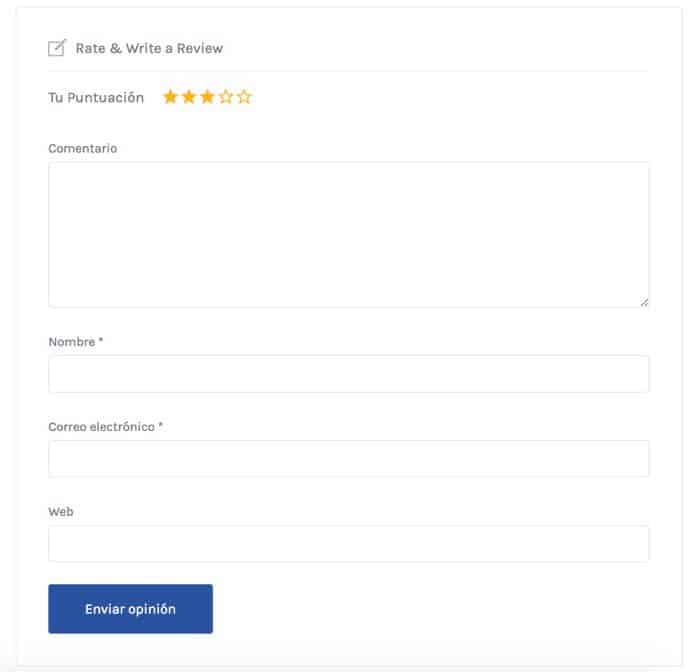
This option is easily deactivated, for this we go to Customize —> Listings —> Labels & Behavior and deactivate the option Allow star ratings on listings
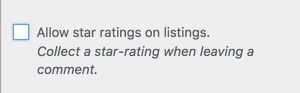
Once deactivated, if we go to a specific list, the option to leave the vote no longer appears:
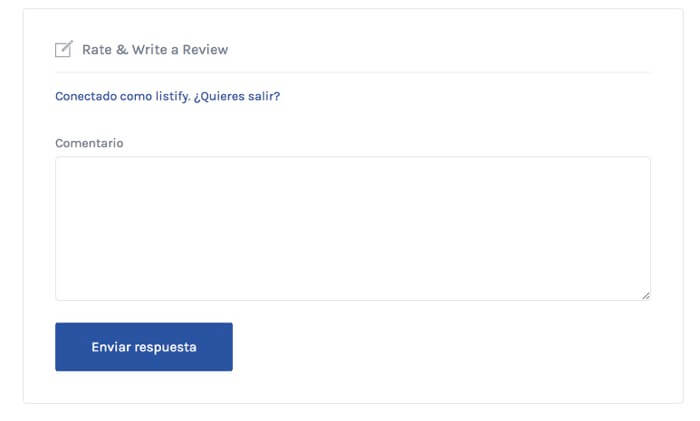
Although we have deactivated the possibility of leaving little stars, if we go to the cards of our listings we see that they continue to appear:
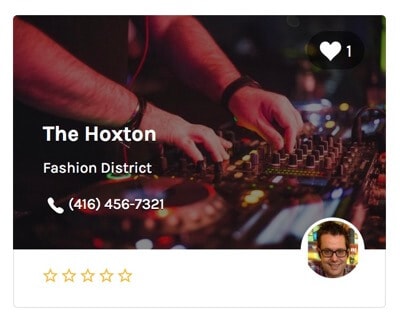
Disable stars from listing cards
To do this we need to add some code to the functions.php file of our template.
In the premium zone I explain how:
I hope it has been useful to you 😉
regards
