Hi guys, how are you? In this tutorial we are going to do a review of a plugin to make reviews, so you could say that this video is a meta review. 😂 😂 😂
Jokes aside, we are going to see a plugin that will allow us in a very simple way to be able to assess: applications, restaurants, cooking recipes, almost anything we want and also that Google loves.
A little later we will see why this loves google.
The plugin we are going to use is WPReview Pro, is a paid plugin that costs $87.
In order to follow the tutorial we need WordPress installed on a server.
Here is the video tutorial
Subscribe to my channel:
The first step is to install the plugin, if we already have it, we just go to Plugins —> Add new and install it.
Once installed, the general options of the plugin appear in Settings —> WP Review Pro Settings:
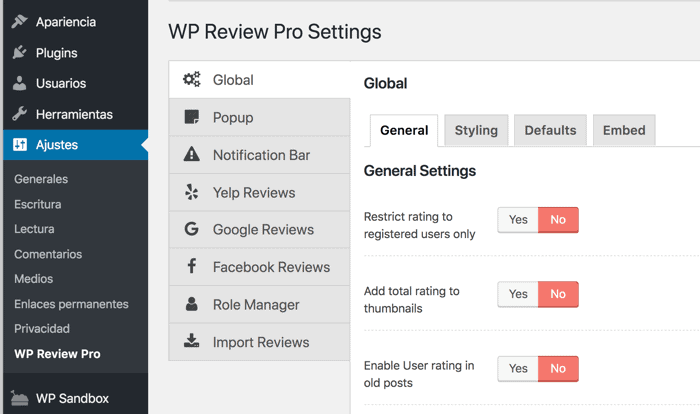
In each of the reviews we can change these options one by one but if we want to change it globally we can do it from here.
Once installed we already have it available in the posts and pages to work with it but before doing so we are going to install the demo content.
The demo content is not necessary but it helps us to get to know the plugin better by seeing it in operation.
To install the demo content we can do it from Settings —> WP review pro —> Import Reviews
On this screen we click on import:
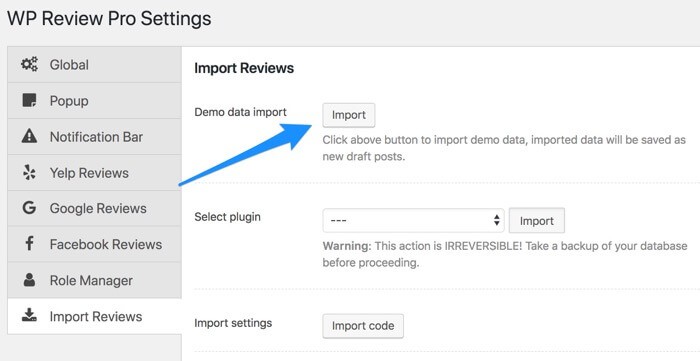
If we now go to Posts, we will see a lot of draft posts and each one with a different type of review.
We can use them as a base to make one or to see how they are made inside.
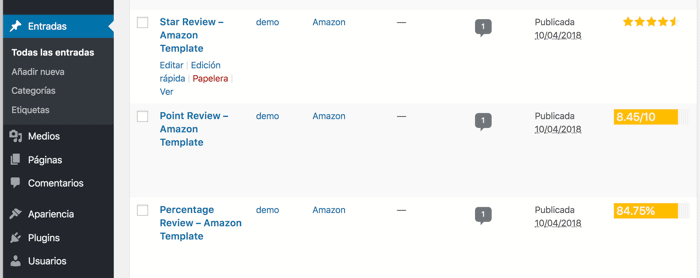
They are imported in deleted instead of publishing them directly in case you have the page in production and a lot of test content does not appear on your website.
Now let's review the most interesting options of the plugin:
14 types of Rich Snippets
The wp review pro plugin allows Rich Snippets to appear in the search results themselves.
This option will make our result stand out from the competition in an amazing way.
There are different types of snippets:
- Products
- Recipe
- Articles
- Books
- Games
- Movies
- Music
- Painting
- Places
- Recipes
- Restaurants
- Applications
- Stores
- TV Shows
- Webs
The format of a rich snippet in Google is as follows:

How can you see the probability of getting clicks on our links is much higher 😉
How do we configure it?
Very simple, when we create an entry and we are filling in the data of our review we have the following options:
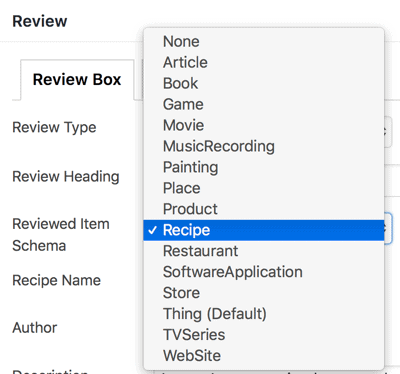
That way, internally the plugin configures everything so that Google knows the type of snippet.
16 Predefined Designs for Opinions or Reviews
Something that I love about this plugin is that it allows us multiple options for almost everything.
We don't have to choose a single design from reviews, we have 16 predefined designs that we can modify as we please, so the variants are really almost endless.
Here are some of the designs you can use:
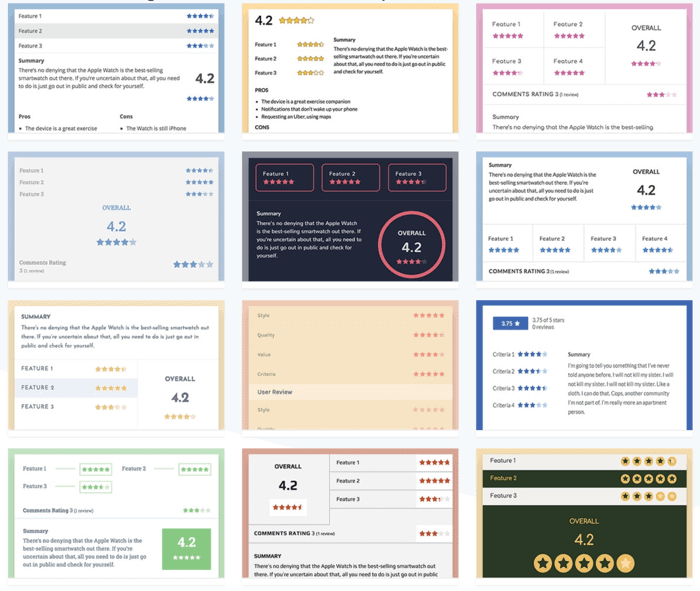
How do we choose between the different predefined layouts?
Very simple, when we are creating the review we have to choose the Custom Layout option —> Yes
And all the predefined templates will seem to us:
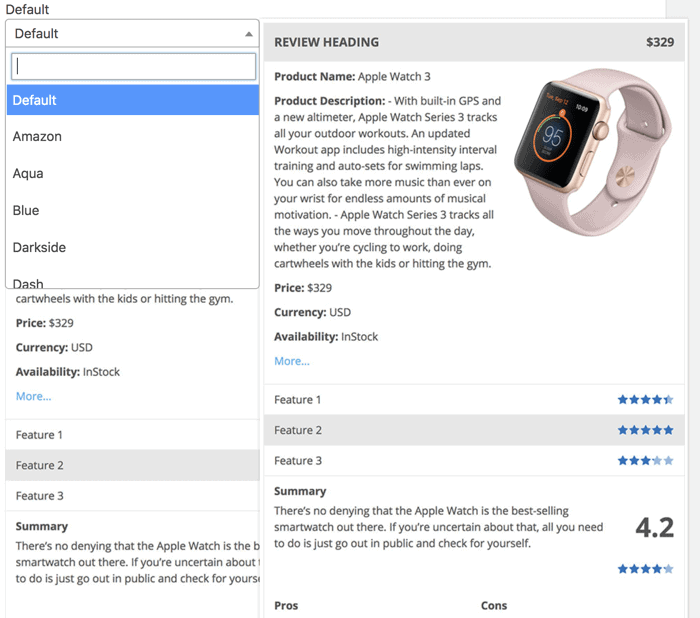
And as we said, not only can we choose between the 16 themes, but I can also modify any of them:
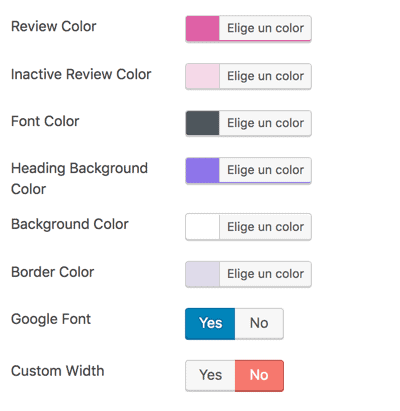
Multiple voting systems for our review
We can choose between stars, bars, percentages, circles and thumbs
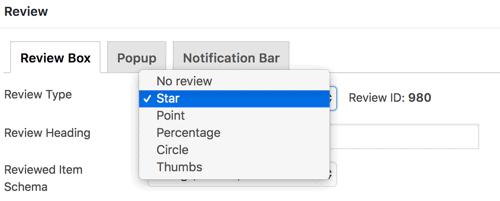
And the result totally changes:
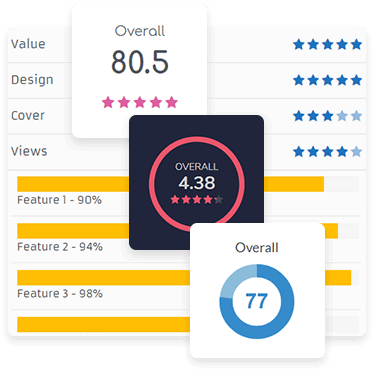
Add voting and review system in the comments
In addition to adding the opinions or votes of the creator of the website, we can also open the voting system to the users themselves.
It allows us two ways to do:
- Add the votes as one more field
- Add the voting system inside the comments
We can choose it in the options of the reviews, in the section ShowUserReviews
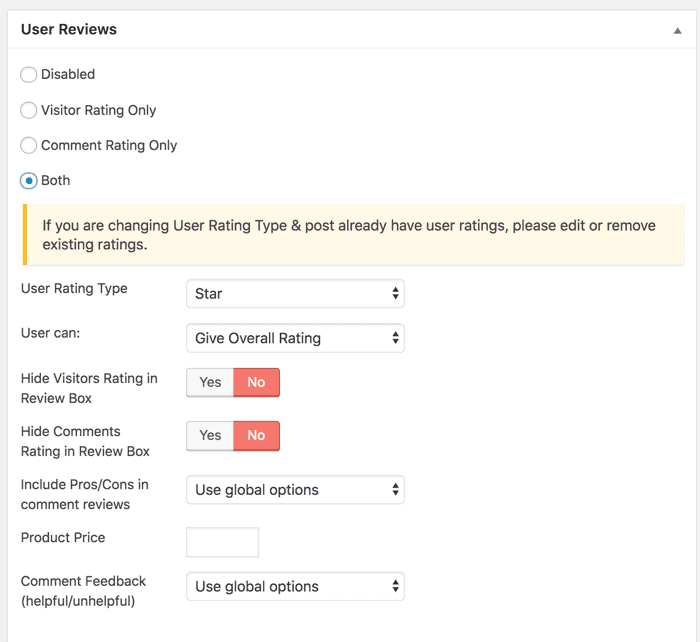
As in the vote made by the creator of the post, in that of the users we can choose between stars, thumbs, circles, bars and percentages.
It also allows me to choose between a global vote or for each of the characteristics that are being evaluated in the review.
Compatible with any WordPress theme
I haven't tried it with all the templates so I can't vouch for it 😉
Add Google Places reviews
It allows us to list the ratings that our business has on Google Places or Google my Business
To activate this option we need a Google API key and add it in the general options of the plugin.
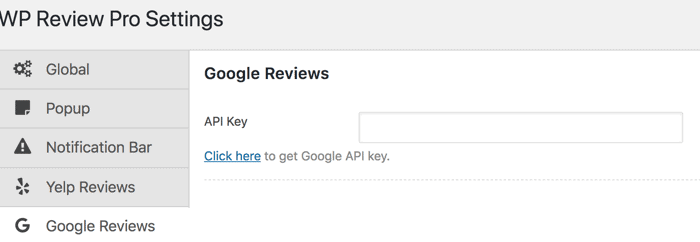
Add Yelp Reviews
It allows us to list the ratings that our business has on Yelp
To activate this option we need a Yelp API key and add it in the general options of the plugin.
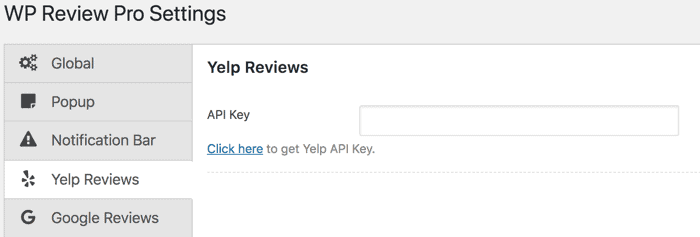
Add Facebook Reviews
It allows us to list the ratings that our business has on Facebook
To activate this option we need create an app ID on Facebook
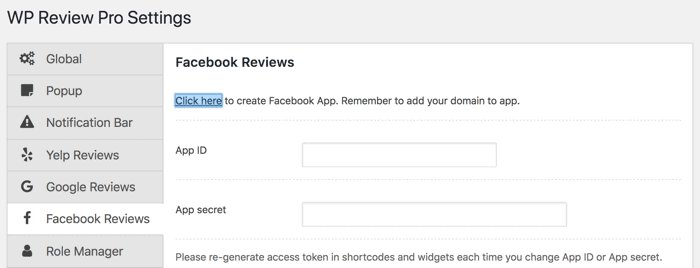
Create a comparison table between several products
When it seems that this plugin cannot surprise us anymore, it does it again 😉
It allows us to add a comparative table between several of the reviews that we have done with the plugin itself.
To do so, we just have to click on the star icon that appears in the post editor and choose comparison table:
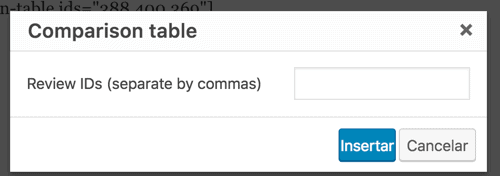
And on this screen we choose the ones identified from each review.
It will seem to us in the editor something like this:
[wp-review-comparison-table ids="388,400,369"]
To get the id of each review, just enter one and you will see it in the review edit box:
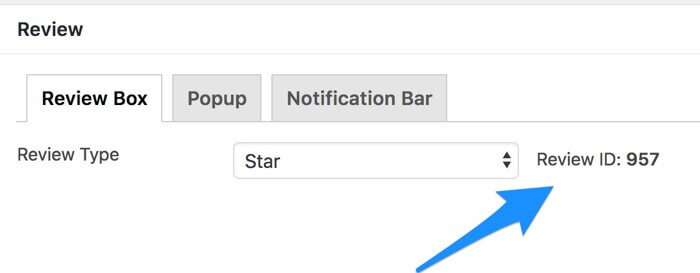
And the result obtained is the following:
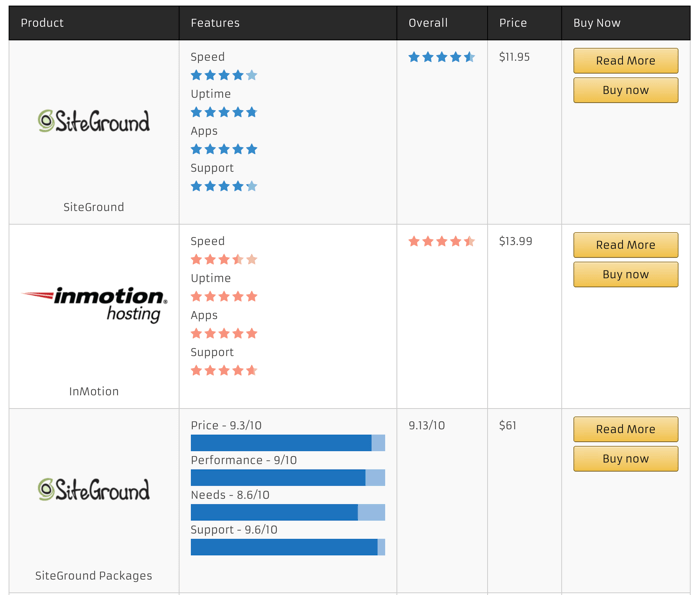
Popup and notification bar
This is another feature that usually makes us install another plugin to majors.
But thanks to WP Review pro we also have it available 😉
Notification bar:
It allows us to leave a notice in the header or footer of the post with a call to action

To configure it, we only choose the options we need in the review itself:
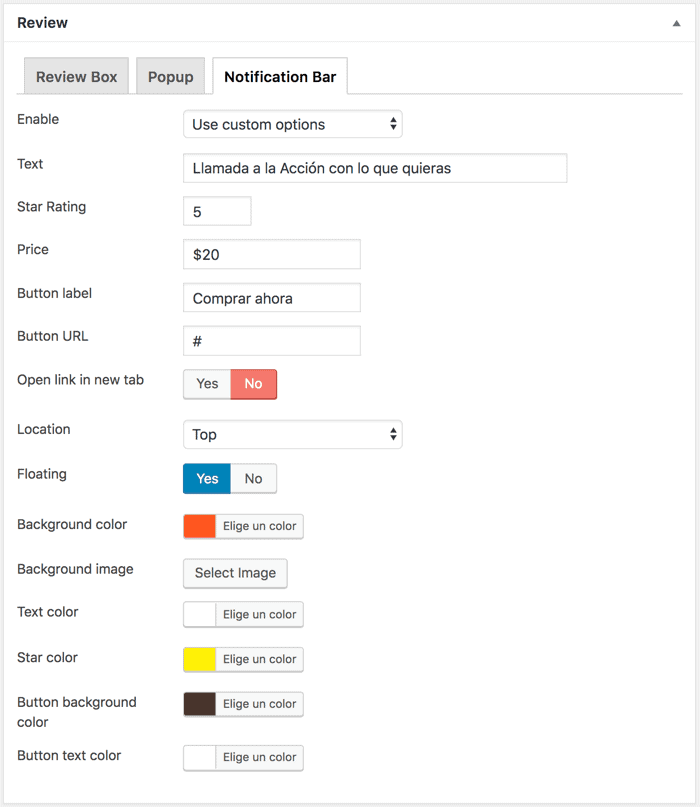
Popup
As with the notification bar, we can choose between the options that come in the review:
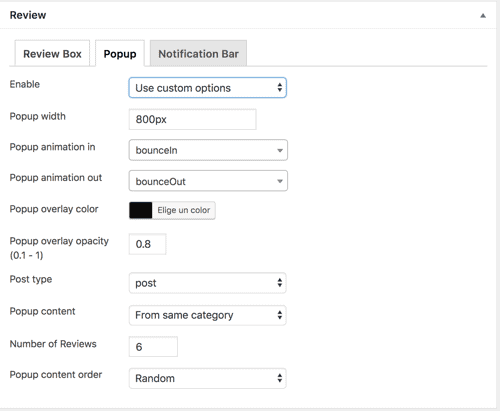
And the result is the following:
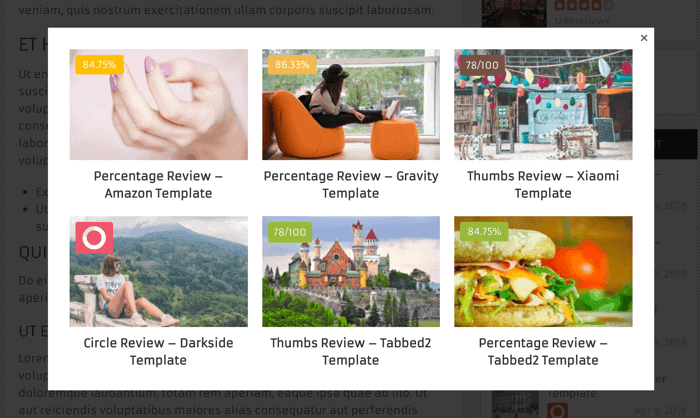
Integration with WooCommerce
The review system that comes by default in WooCommerce is very basic, WP Review Pro integrates perfectly with WooCommerce and allows us to improve it a lot:
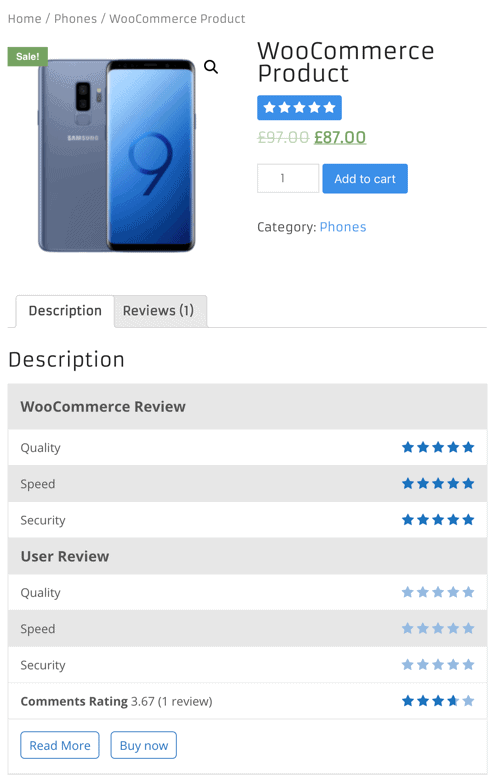
mobile friendly
The plugin has been created thinking from the beginning in the mobile, what is called mobile first so it can be seen perfectly from the mobile.
Optimized to be fast
It will not slow down your website at all, it is optimized so that its impact on the performance of your website is zero 😉
Ready to be translated into several languages
You will have no problem translating text strings that are not in your language
Multi-site support
If you have a multisite don't worry you can use it, this plugin supports multisite.
Widgets
It has 10 widgets for you to add the reviews to the areas you need
The widgets that WP Review pro has are:
- Reviews by category
- Google Place Reviews
- most recent reviews
- Top Rated Reviews
- Reviews on Yelp
If you've come this far and you're not running to use WP Reviews Pro, you're from another planet 🚀 🚀 🚀
You can buy the plugin here for $ 87.
Any questions here you have me 😉