WordPress is a very complete content manager, but the best thing about WordPress is not everything that comes as standard, but that you can continue expanding it with Plugins or if you have programming knowledge.
And this friends is the greatness of Free Software 🙂
The fact is that I needed to be able to filter the content by user and also that content was not Posts or Pages but a type of custom content.
In my case the Listings content type of the plugin WP Job Manager.
The problem I was having is that I am creating a directory with the Listable template, in which users can create content, and I needed an easy way to filter listings by user.
On the following screen you can see a screenshot of the Listable listings:
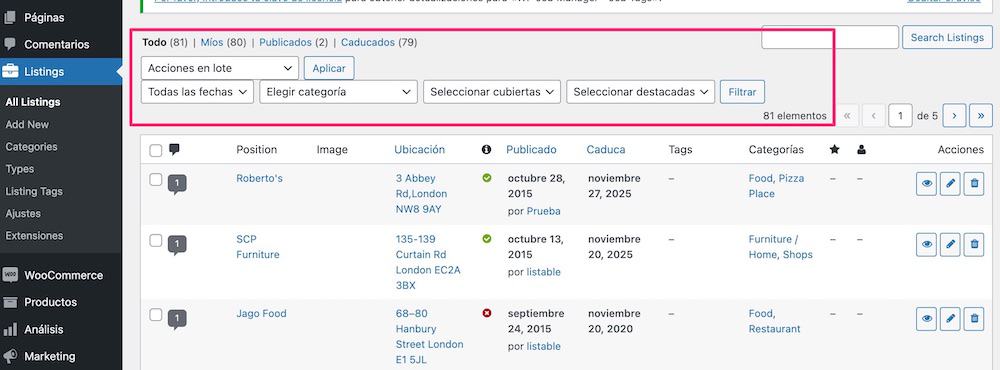
I would love for the user who created the list to be among the filters that comes with it.
It does not come standard but we can do it easily thanks to the premium plugin Admin Columns Pro
Once installed you will have a new menu within Settings –> Admin Columns.
And here we are going to add a new column with the author and turning on a couple of options:
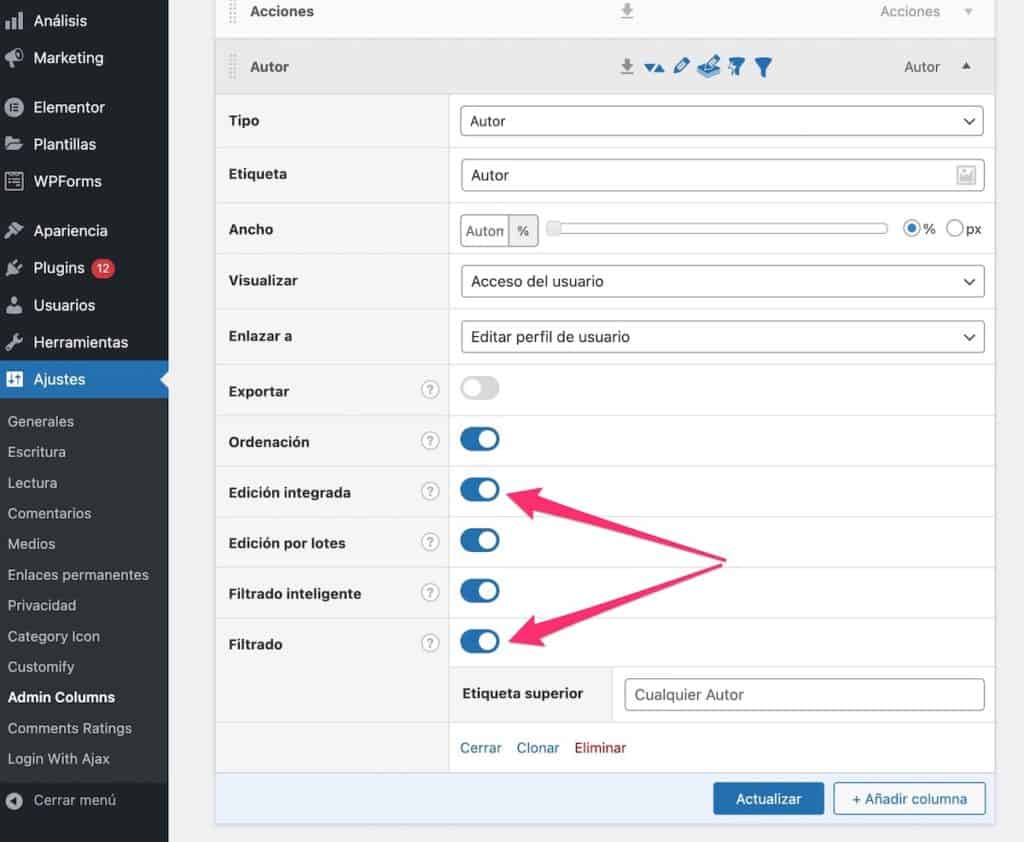
As I mentioned, you have to activate 2 options:
Integrated Edition: It is not mandatory to activate this option, but it allows you to modify the author within the content type table itself and I have noticed that sometimes the filter does not appear if you do not do it from there.
Filtered out: If we want this option to be filtered by the field, it is mandatory to mark it.
If everything went well, now you can filter by user who has added the content:
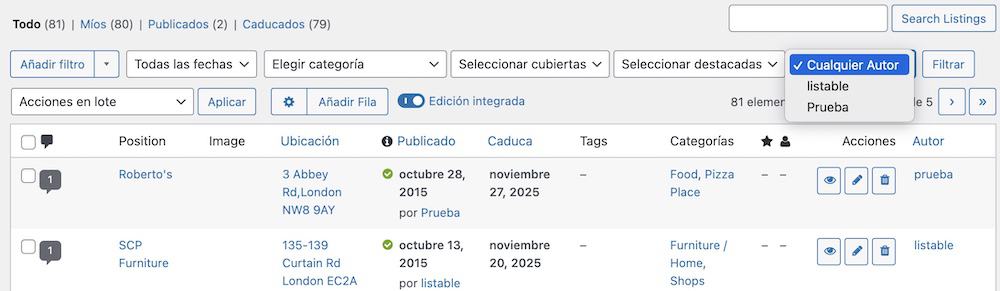
And as I was saying, now you can also modify the user from this same screen thanks to having checked the Integrated edition option:
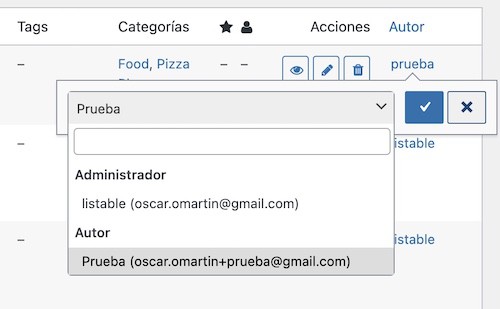
The plugin Admin Columns Pro it does many more things as you can see in the article I dedicated to it a while ago.