Hi guys how are you!!!
In this tutorial we are going to see how we can change the logo that appears on the login page in the WordPress administration area. Changing the logo that comes by default for your company's is a good idea to make a brand 🙂
Here is the video tutorial:
Subscribe to my channel:
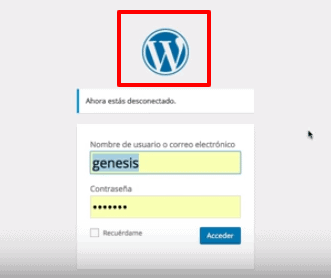
To be able to do it we are going to use the plugin White Label CMS plugin
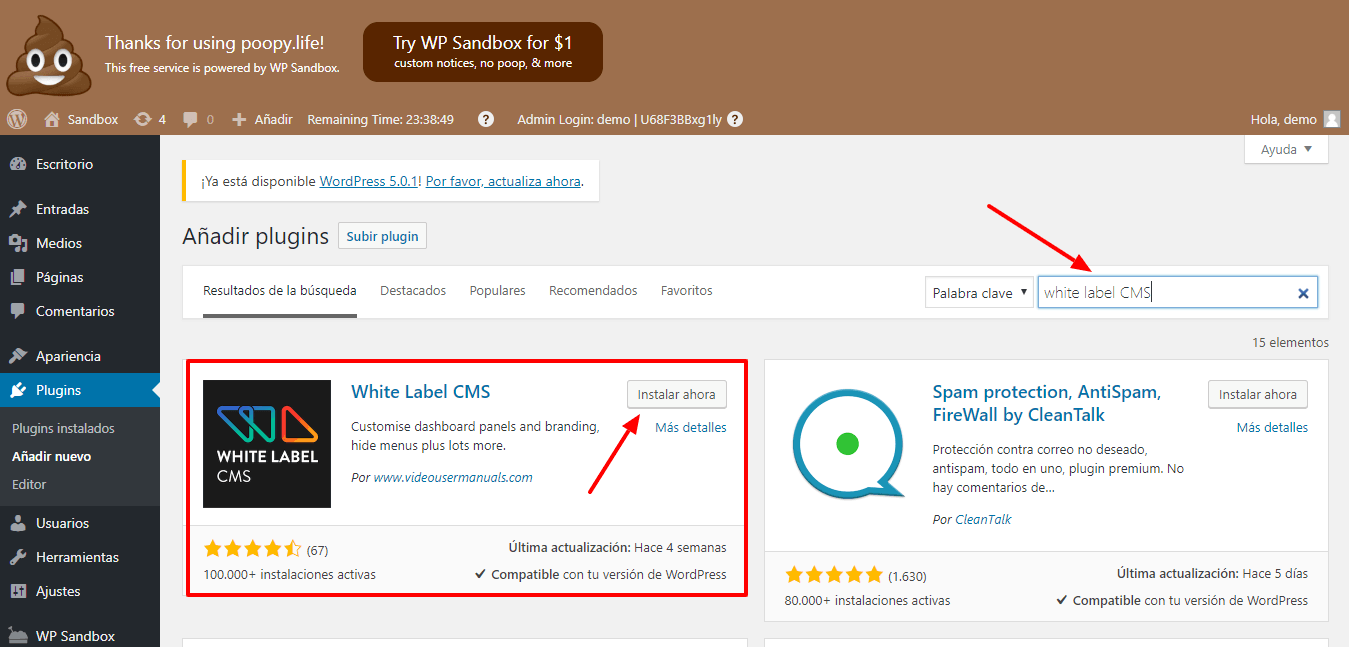
Once installed, we activate it. And we go to the Settings option and click on White Label CMS.
Once inside the options of White Label CMS we look for the option LoginLogo and we click on Upload to upload the image of the new logo that we want to place.
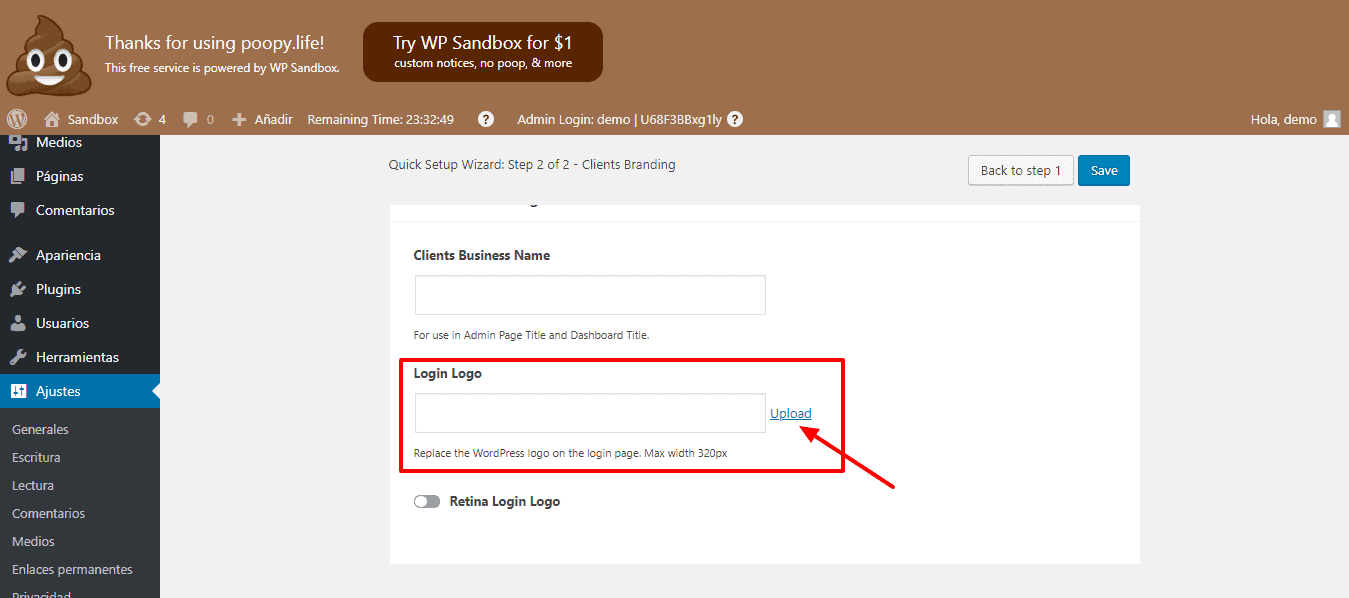
We can customize the Logo image in different areas of our website, both in the footer and in the header.
For the example we will see how to add an image to the desktop, we can see it as follows:
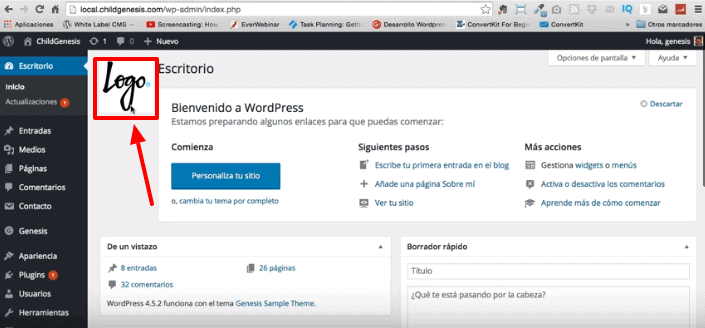
In addition, if we close the session we can see how the image of the logo will look on the page to enter the administration area:
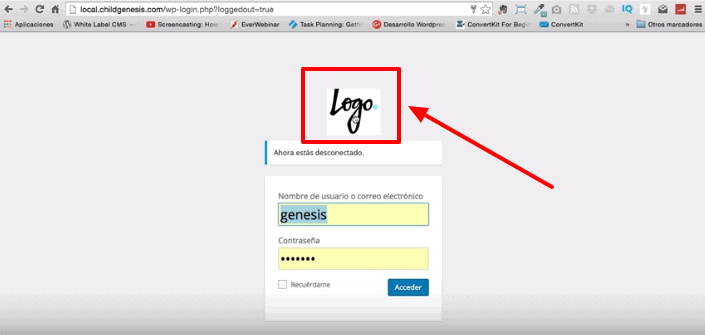
This is a very simple way to add a logo if you want to show your brand.
Also notice that within Settings – White Label CMS we have many more options that we can modify.
I hope this video has served you 😉
Until the next!!!