Hello guys,
Changing the number of products per row in woocommerce listings can be as easy as activating a plugin or as hard as programming ;).
In this tutorial we are going to do it with a plugin, specifically with the plugin Woocommerce product archive customizer.
Here is the video of how to do it:
Subscribe to my channel:
Let's imagine that we have a store with 3 products per row as you can see in the following image:
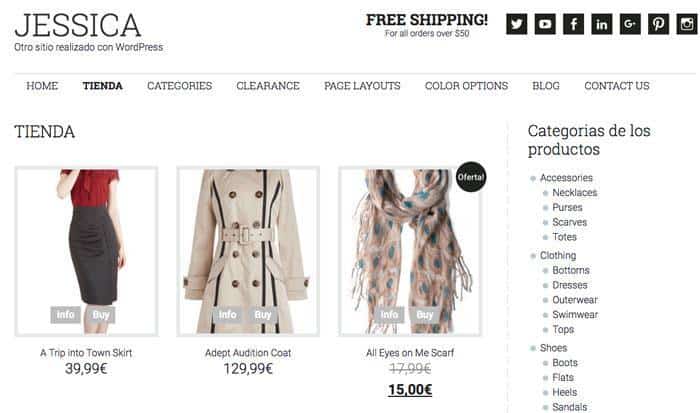
If we want, for example, that instead of 3 products per row, 5 appear, the procedure is as follows:
- We install and activate the plugin Woocommerce product archive customizer
- We go to the control panel of our wordpress and enter the WooCommerce menu –> Settings –> Products –> Presentation and a new option has appeared as you can see in the following image:
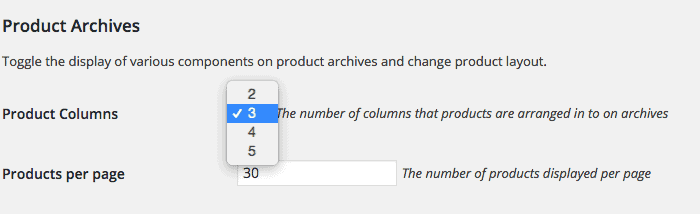
We just put the number of products per row that we want in product columns and that's it.
In our case we wanted to put 5 so we put 5 and save.
If we go back to the store we will see that we now have 5 products per row:
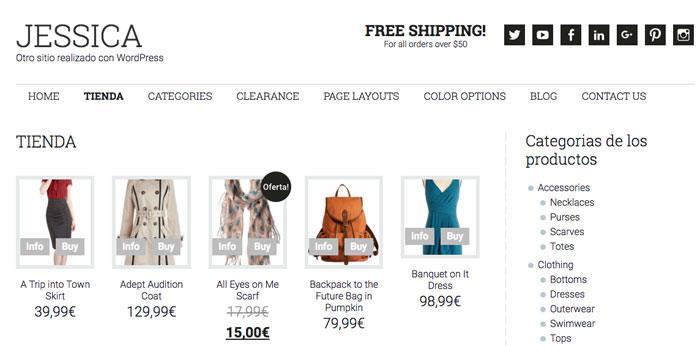
This plugin has more customization options, such as:
- Customize the number of products per page
- Show or hide the number of products
- order products
- Add or remove cart button
- Hide or show the thumbnail image
- Hide or show the price
- Hide or show customer ratings
- Hide or show the product category
- Hide or show stock
- Hide or show the new product band and define how many days we consider a product to be new
I hope you liked it, any questions here you have me 😉
regards
Oscar