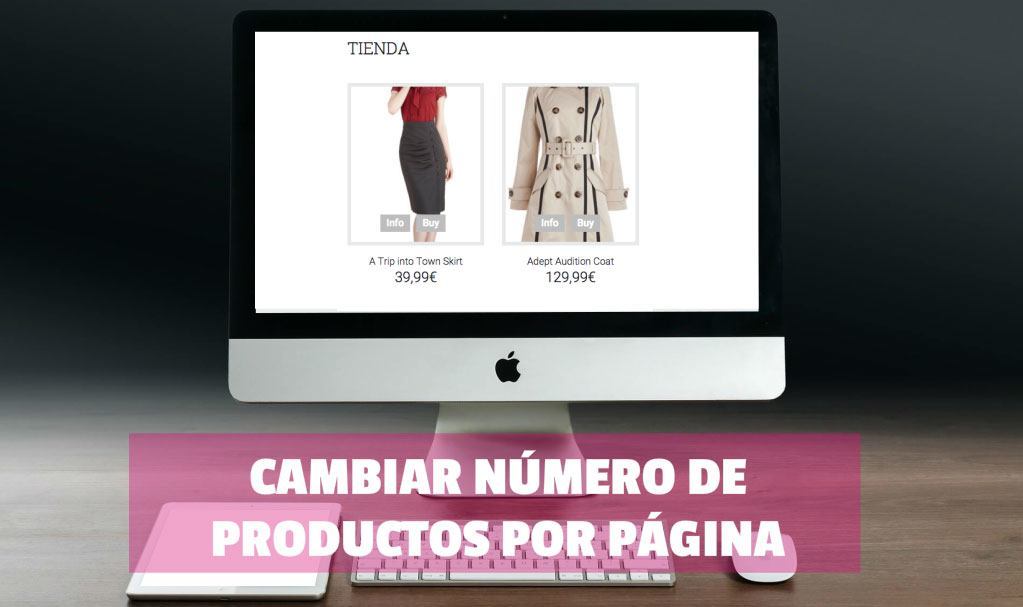
Hello guys,
On many occasions we will want to change the number of products that we want to appear in our woocommerce listings.
To do this we have to add the following line in the functions.php file of our template
// Display 24 products per page. Goes in functions.php add_filter( 'loop_shop_per_page', create_function( '$cols', 'return 24;' ), 20 );
To do it you can go to Appearance – Editor – Functions.php or do it by ftp.
Here you can see the process in Video:
Good evening Oscar, as always closely following your videos and tutorials.
I have a question as a result of this entry, and I would like to know how I could put an infinite scroll in the store instead of a maximum number of products, so until the products are finished, the scroll would not stop and we would not have to go from page.
A greeting!
Hello Oscar,
Thank you for your comment 😉
There are plugins to do infinite scrolling but you have to be careful with them as they can be harmful to SEO
A plugin that does it is this:
https://es.wordpress.org/plugins/yith-infinite-scrolling/
regards
Oscar
As always saving my life with your tutorials.
Thank you very much Oscar!!!
Thank you so much Noah 😉
A pleasure to have you here!!!!