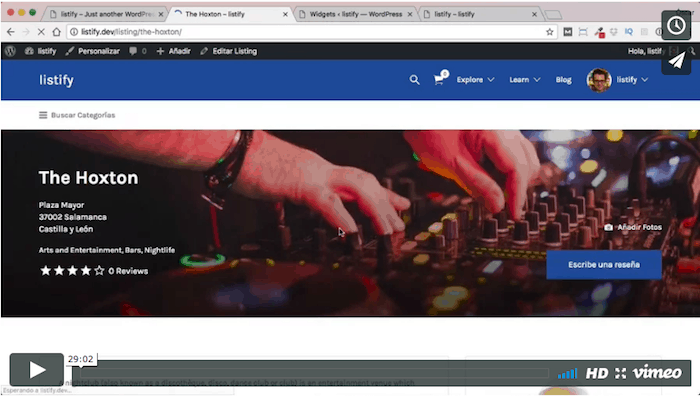Hello guys,
We continue with the template tutorials Listify
In the previous video, we saw in which zones we can place widgets and in the next tutorial we will see what exclusive widgets the Listify template brings and how we can configure them in each zone.
There is a very good widget, which allows us to configure the establishment's schedule. This widget even depending on the opening hours will show the information in real time.
This functionality is missing in listable and Listify if you have it.
We will also see how some of the widgets cannot be added in any area. If you add it in the wrong area it shows an error message in the admin area and the widget will not be visible.
This tutorial is almost half an hour since the number of widgets is large, if I'm wrong 23 widgets and in this video we review each one of them 😉
Not counting the generic WordPress widgets or what each of the plugins adds.
Here's the walkthrough:
You can template buy here o free download if you're premium member.
As you can see in the tutorial, this template is committed to building each of the screens through widgets instead of page design.
I think it's a great success because it allows you to make each page totally to your liking by adding the widgets with the information you want in each place.
Any questions here you have me 😉
regards
oscar