A functionality that does not come by default in Gravity Forms is to be able to edit the information added in a form created with Gravity Forms.
Why would we want to? There are many reasons why we would want to do this but imagine that a user has made a mistake while adding some data or we have a hidden data ready to be populated for internal use.
But in order to do that we have to be able to modify the inputs.
Video Tutorial
Subscribe to my channel:
In order to follow the tutorial you will need to install the plugin Gravity Forms – Edit Entries
Once installed, if we go to the Gravity Forms entries we will see that there is the Edit button:
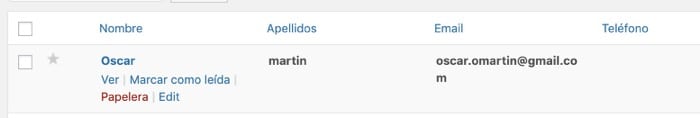
How you see very simple but at the same time very useful.
I hope you liked it 😉