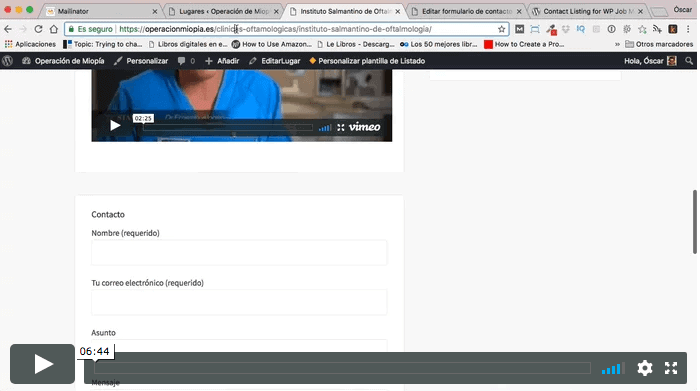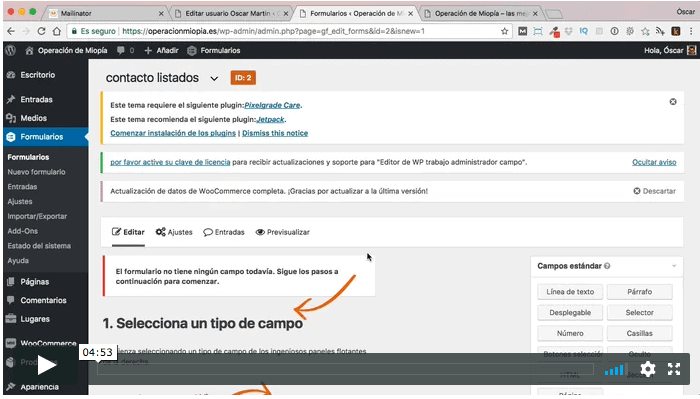By default in listable, when you add a contact form to a listing, the emails reach the administrator of the page. In this tutorial we will see How to make emails be sent to the list's author.
Let's imagine that we have a directory with the delegations all over the world of a certain company or franchise. We can make each delegation automatically receive the emails addressed to their delegation.
And best of all, once configured, the email will arrive directly to the user who has added the listing.
The way to do this varies depending on the plugin you use to create the form.
I have prepared two tutorials, one in case you use Contact Form 7 and another in case you use gravity forms.
In both cases we are going to use a free plugin to do it, here we go:
37 Send the email to the listing owner in Contact Form 7
38 Send email to listing owner in Gravity Forms
How we can see this process is much easier in Contact Form 7 than in Gravity Forms, but on the other hand with Gravity forms you can do almost anything 😉
The method should work in any template where you use the plugin WP Job Manager. What is sure to work on Listify.
I hope it will be useful to you 😉