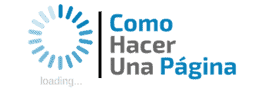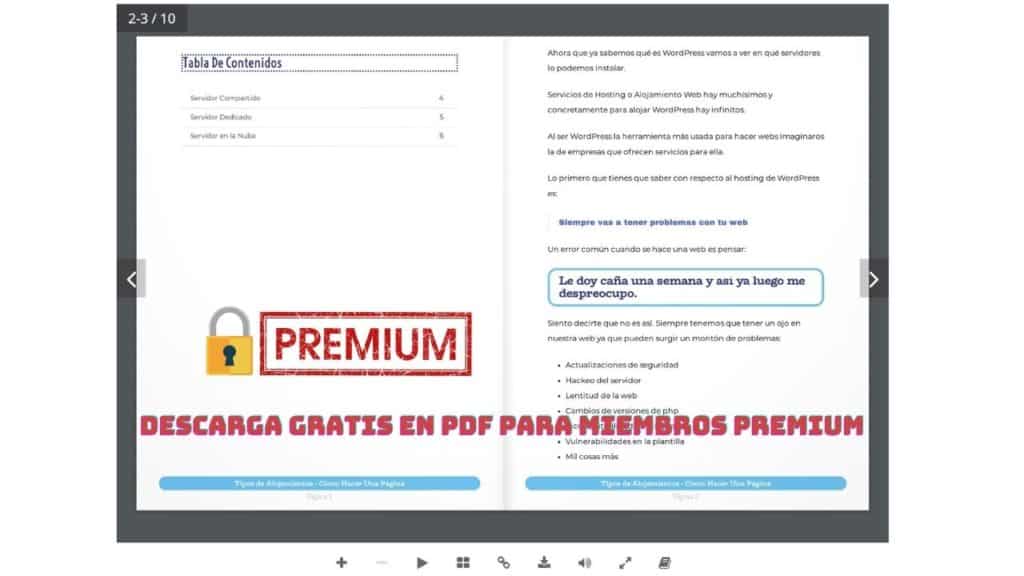Difference Between Pages and Posts
Subscribe to my channel:
This lesson, although simple, is very important.
Having a good understanding of the difference between pages and posts will allow you to advance much faster in WordPress.
6 Fundamental Concepts in WordPress
There are 6 fundamental concepts to understand WordPress well
- Appetizers
- Pages
- Menus
- Widgets
- Plugins
- Templates
Having these 6 concepts clear, you can do 99% of the things within WordPress 😉
Login to WordPress
In order to create a post or a page, the first thing you have to do is enter the WordPress backend or administration area. Only you see this area, users who enter your website cannot see it.
To be able to enter you have to go to the url of your website and add at the end of the url / Wp-admin
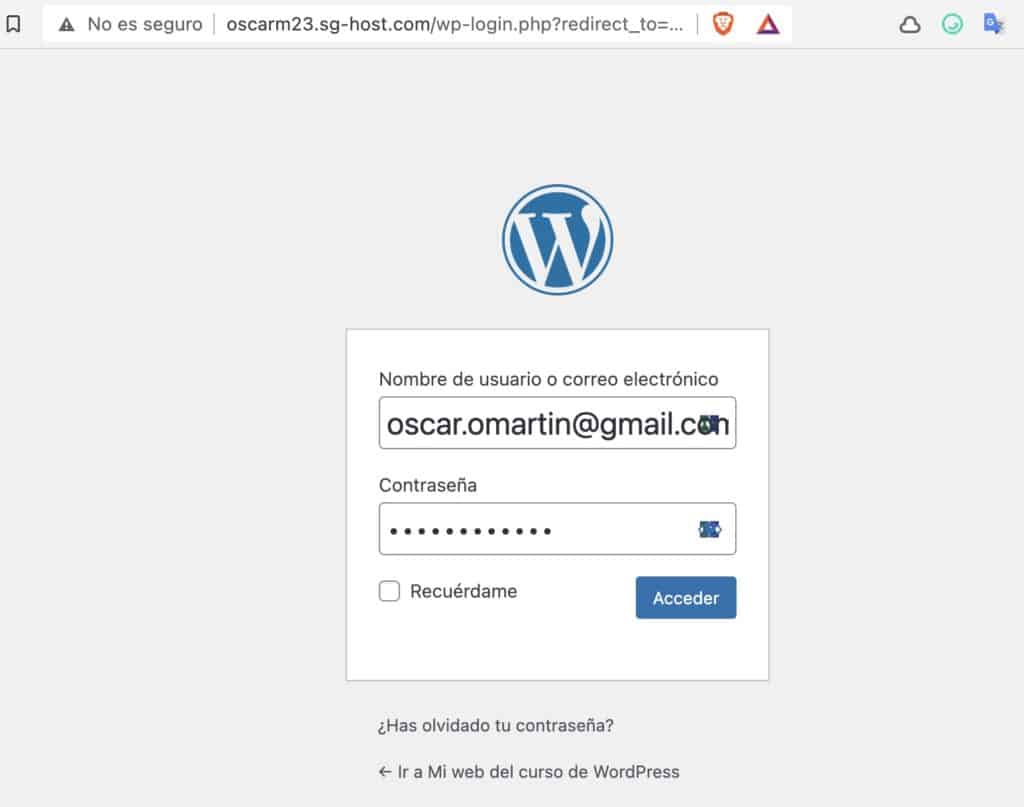
Once you have added your username and password you will be able to see the WordPress administration area:
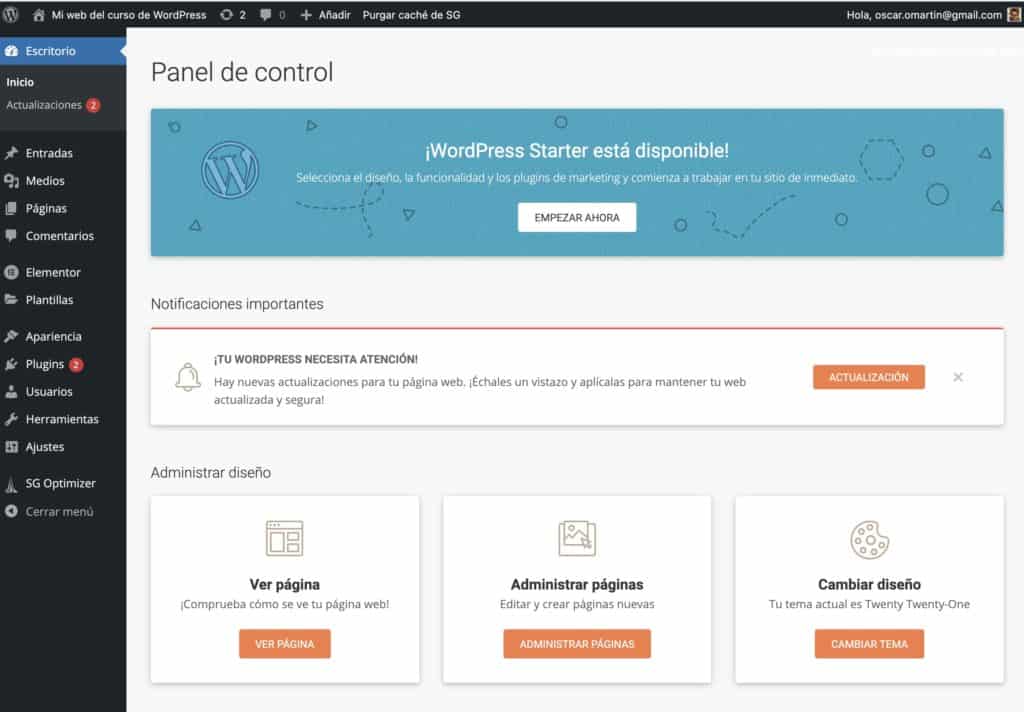
If you click on the top right, on the little house, you will return to the main page of the website:
Black WordPress Admin Bar
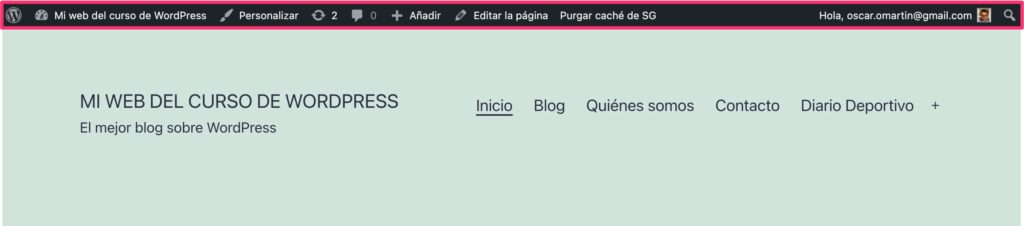
If you look closely, you will now see a black bar above your website.
This black bar is not seen by users, it is an administration menu. It can only be seen by the WordPress admin.
If you log out, the admin bar will disappear.
To log out you can do it from the right of the bar:
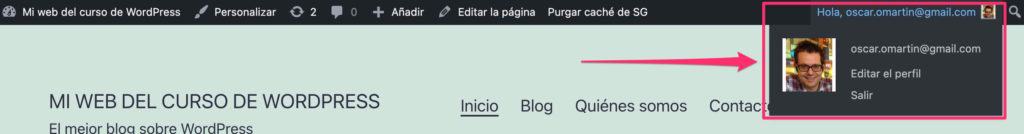
How to add a new entry
You will see as you use WordPress that there is not only one way to do things.
In the specific case of creating a new entry, we can do it from 3 different places:
Create an entry from the black bar
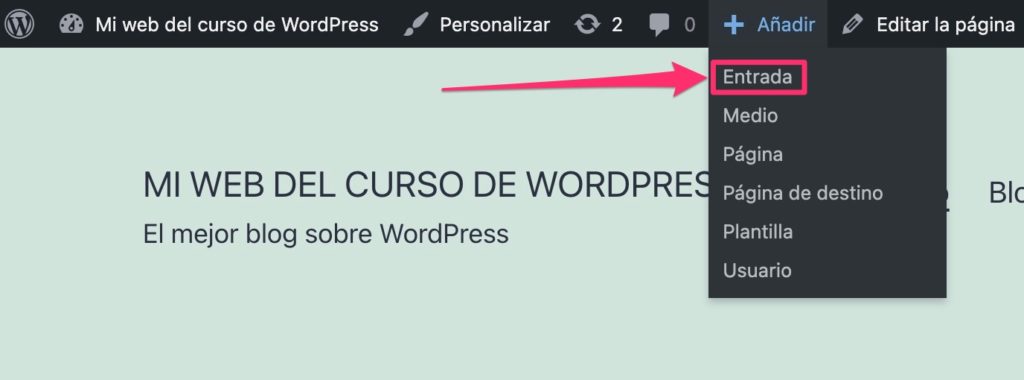
You just hover over + Add and a menu will be displayed where you can select Home and ready you create an entry 😉
Create a post from posts
Everything you can do from the black bar you can do from the WordPress dashboard.
In the black bar there are shortcuts to WordPress options
If we enter the WordPress dashboard
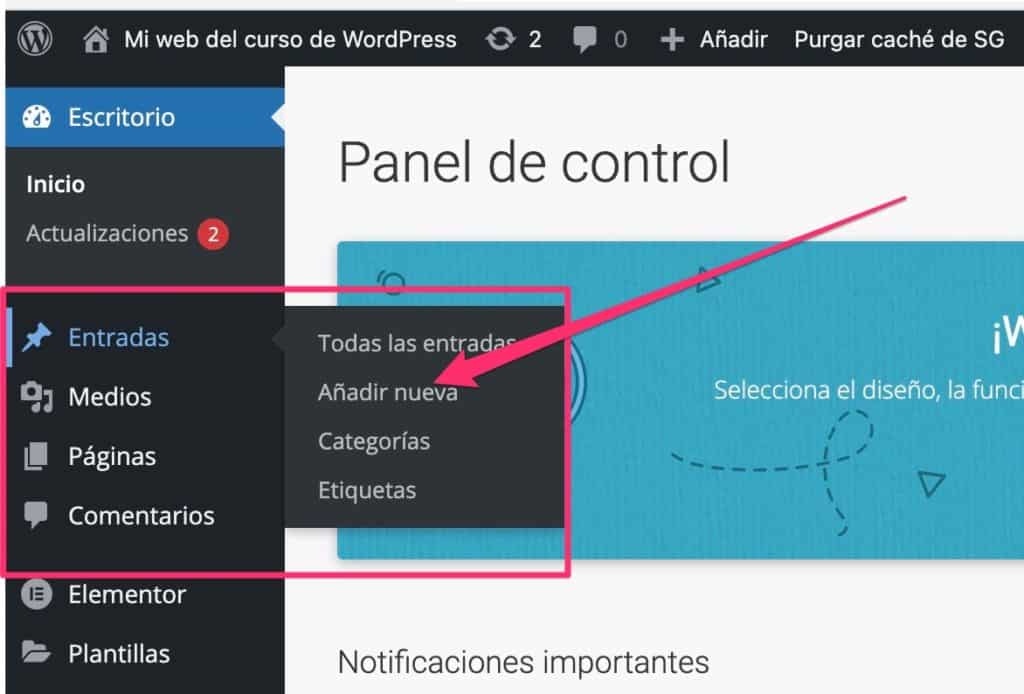
Create a post from all posts
I have not confused myself, it is not the same option as the previous one 😉
If we enter Tickets –> All Tickets We will see that we can also create a new entry from here:
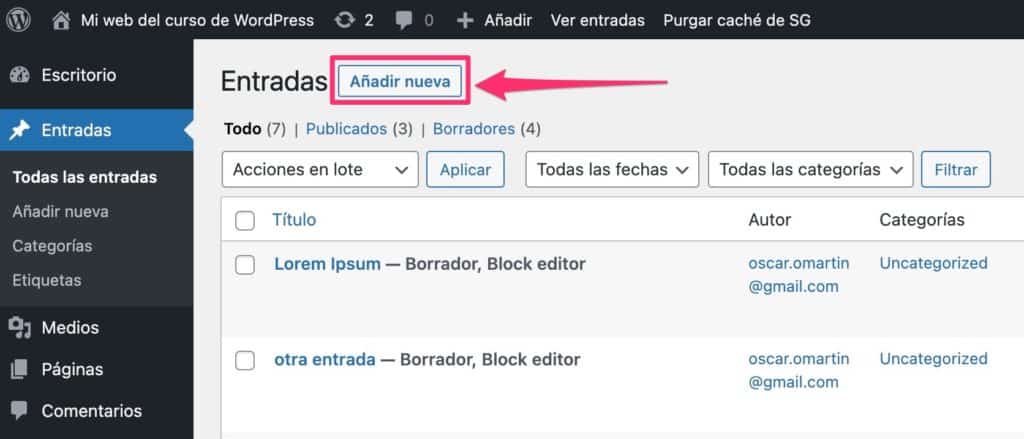
To create a page it would be similar, you have the same page creation options but from the Pages option 😉
Difference Between Posts and Pages
Whenever I teach a WordPress course I try to explain this concept at the beginning.
If you have been working with WordPress for some time, it may seem very obvious to you, but believe me, it is not.
Appetizers
Posts are dynamic content.
This means that every time we create a blog entry they are placed chronologically one after the other:
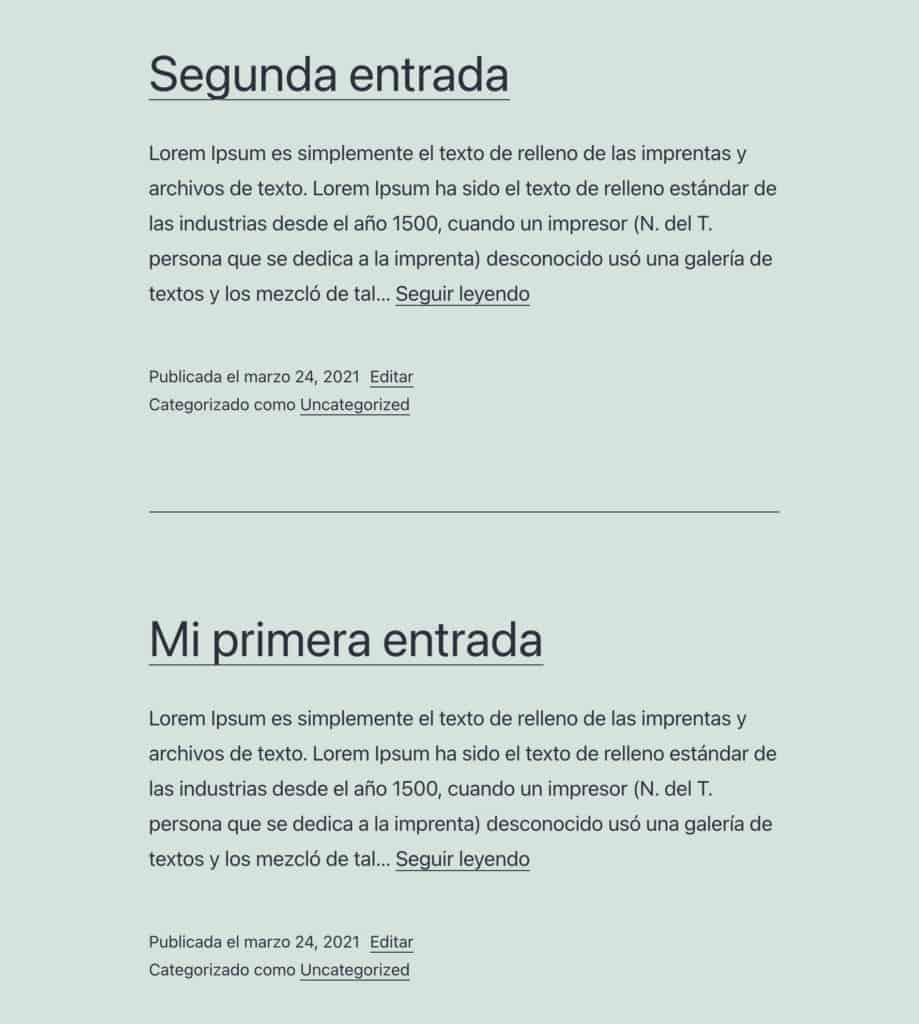
Another big difference between posts and pages is that only posts have categories and tags.
This functionality is very useful for blog articles, but what if we want to create the Contact or About Us page?
It is not very logical that the Contact or About us pages are mixed with the blog articles, right?
For this type of content the pages are used
Pages
Pages are static content.
That is, they do not appear chronologically on the home page and to get to them you have to add them to the menu or somewhere in your website template.
Until we know how to handle the menus in WordPress to access a page you will have to do it from Pages –> All Pages –> View

Clicking on see we can access the page to see it:
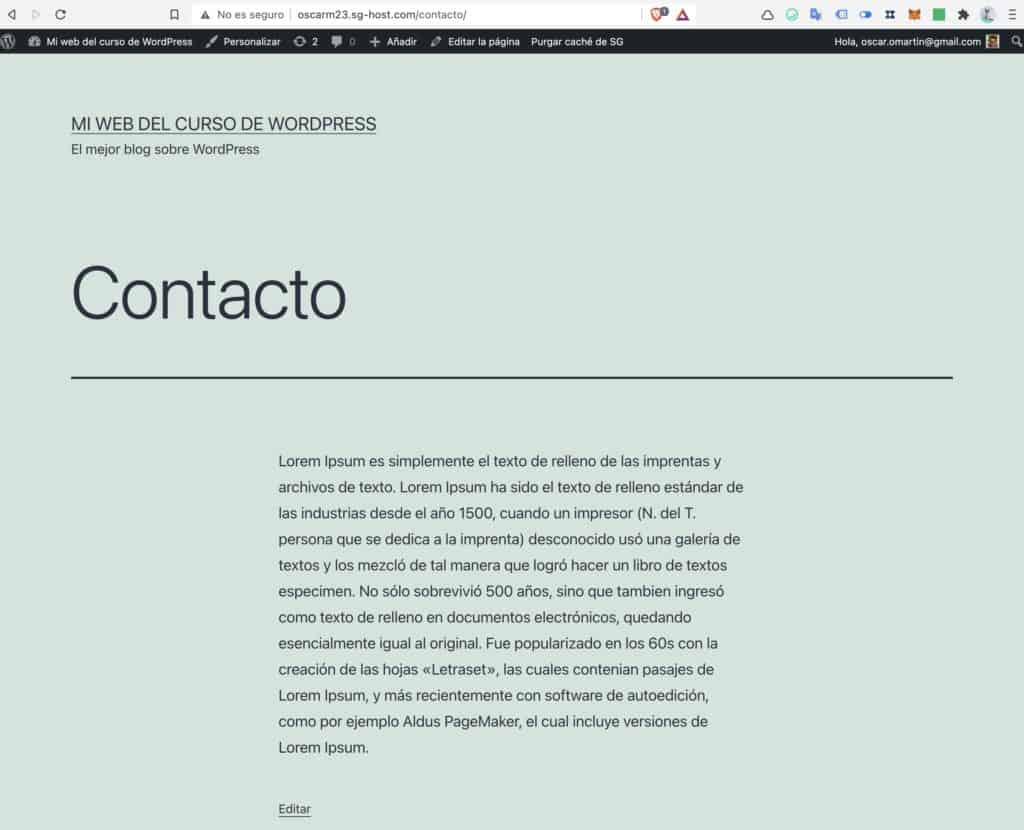
The page is created and visible if you know the url but until we see how to add them to the menu we cannot access it in any other way.
Another difference is that pages can have subpages.
To put a page inside another we just have to tell it which is its top page, from the page attributes:

We will see it reflected in the URL of the page:
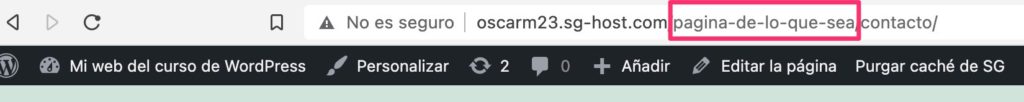
Edit Posts and Pages
Editing the posts or pages is just as easy as creating them. we're just going to posts » all posts and when you put the mouse over an entry, the option to edit appears:
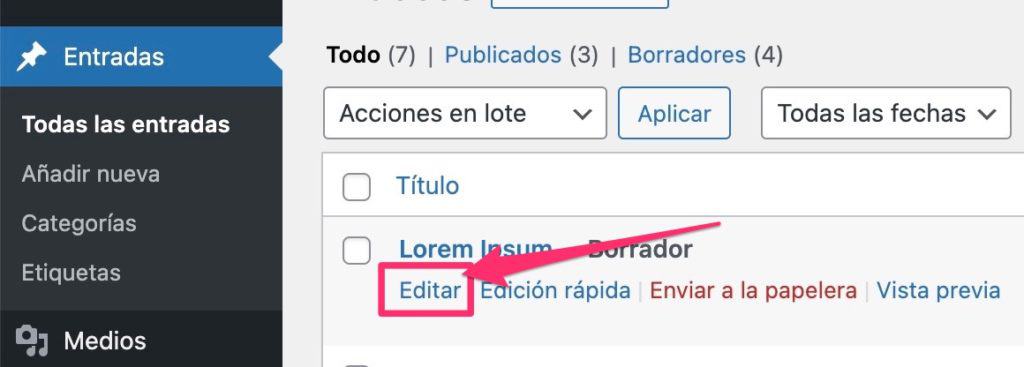
Another way to edit posts and pages is to navigate to them and from the frontend click edit:
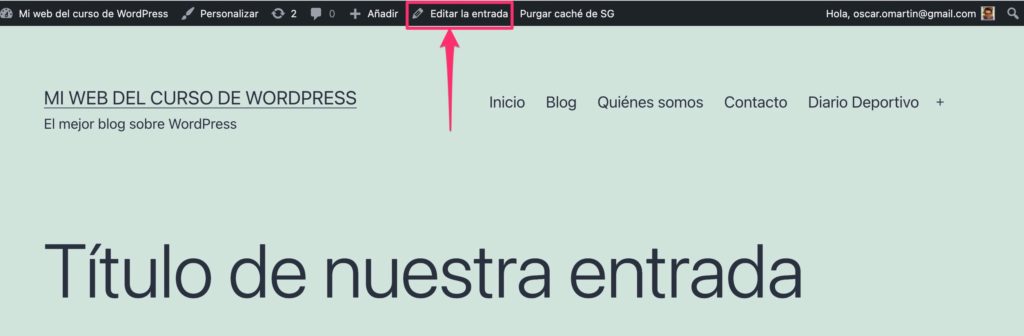
So far the lesson. I hope it has been useful to you 😉