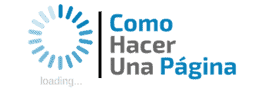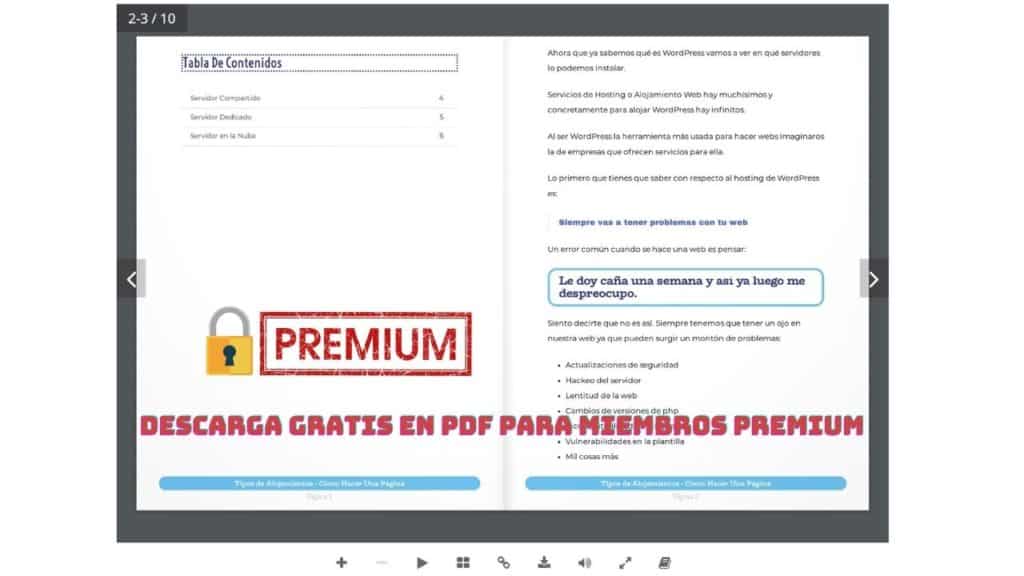Tools
Subscribe to my channel:
Within the tools we have the options to Import and export the content of our website.
Export
This option allows us to take our content with us and then import it into the page we want. Or simply make a backup of the content. Be careful, we only export the content, not the plugins and other things that we have added to WordPress.
Depending on the plugins that we have installed, we will have more or less types of content to export:
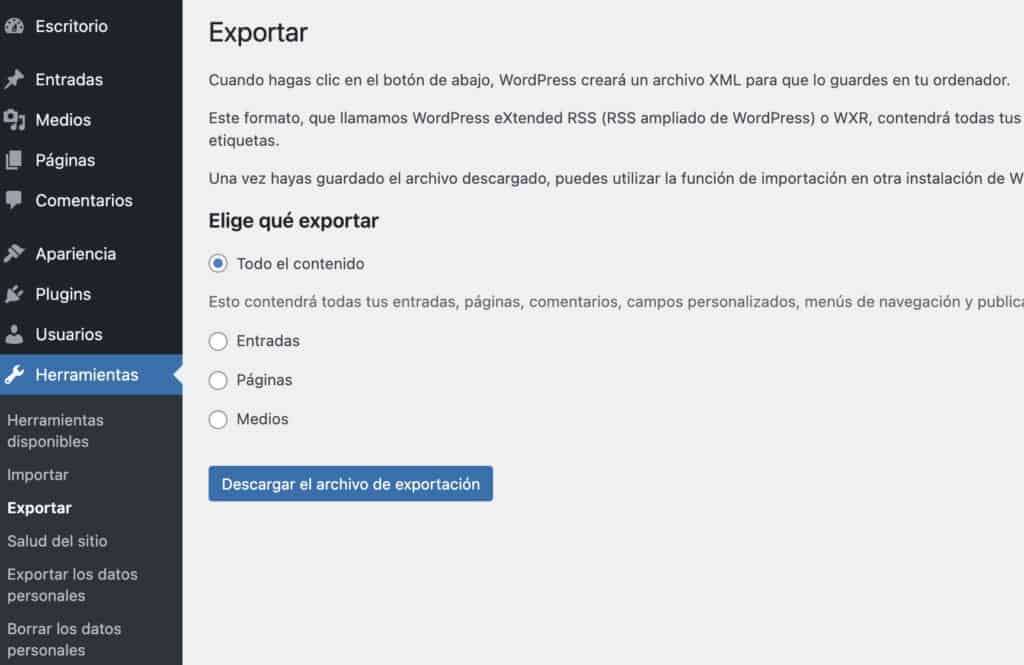
We can export all types of content or choose a specific type of content to export.
Import
In the same way that we have seen the option to export, we can import content to our WordPress:
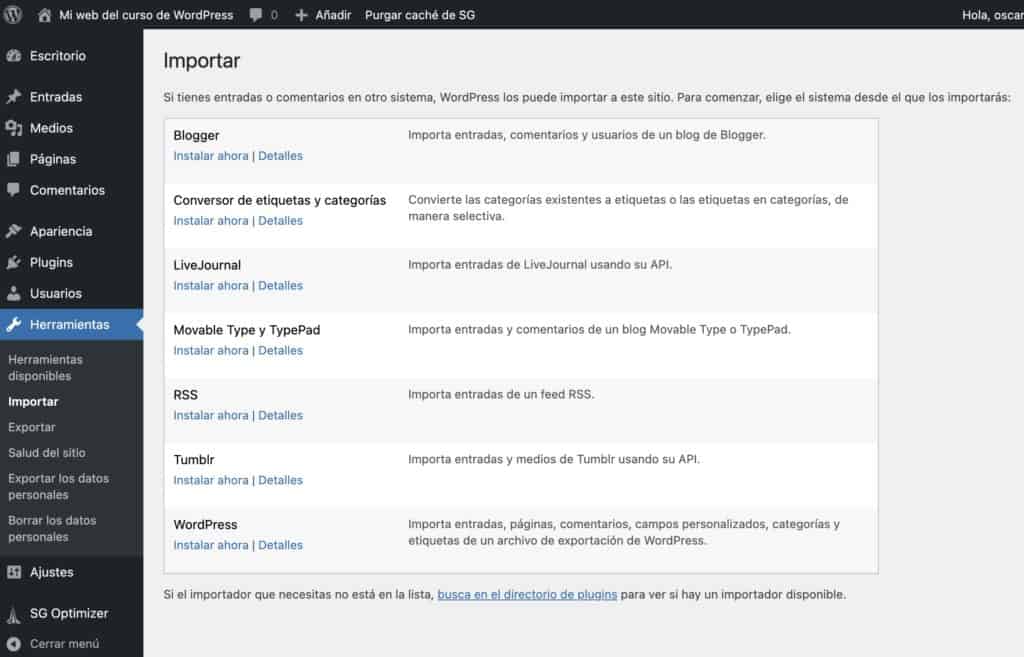
When we enter import, we will see that we have the option to import the content of a lot of services.
If we want to import previously exported content as we have seen above, we would have to choose the option WordPress and follow the steps indicated. All very simple.
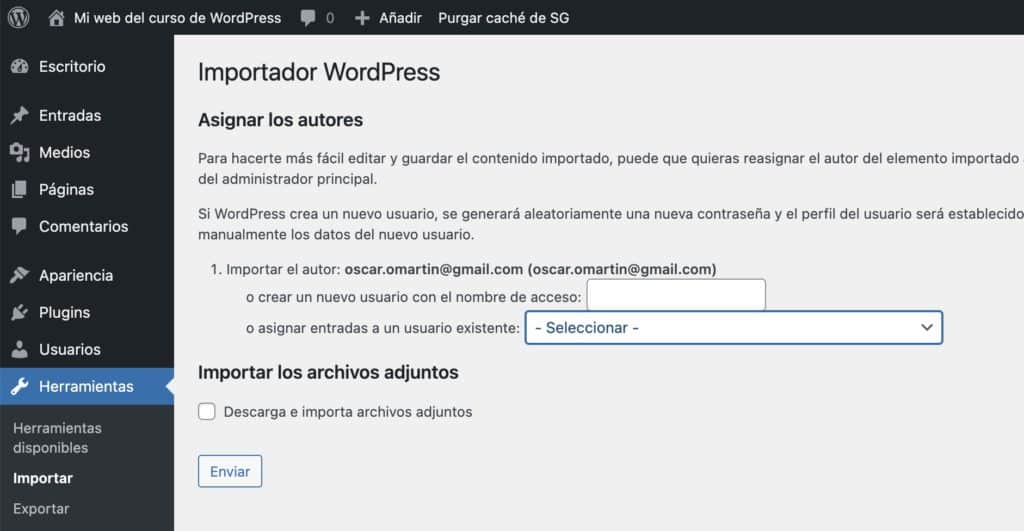
Site health
Site health is a relatively new option that helps us check if our WordPress has any problems.
As soon as you enter, it gives us recommendations to improve our website:
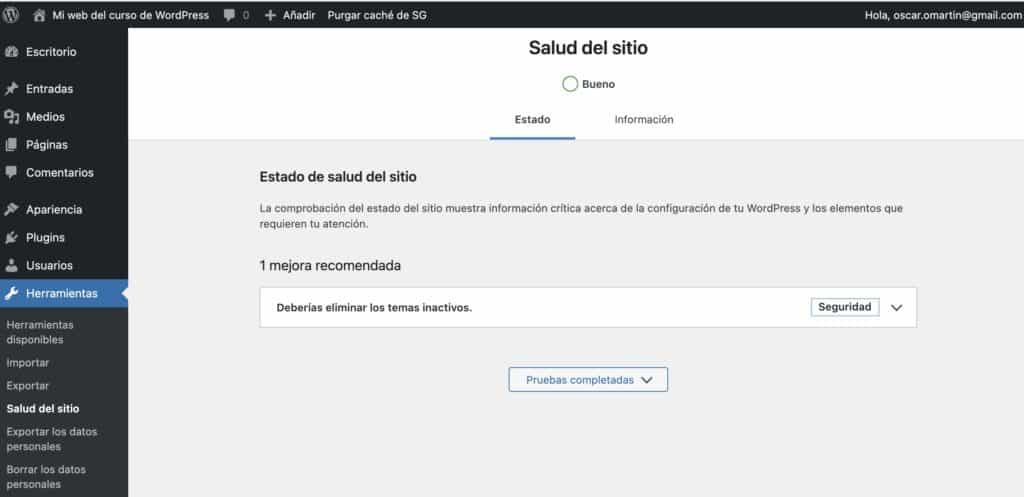
For example, on our website it tells us that we have unused templates and recommends that we delete it.
In the information tab we can see all the useful information on the status of our website:
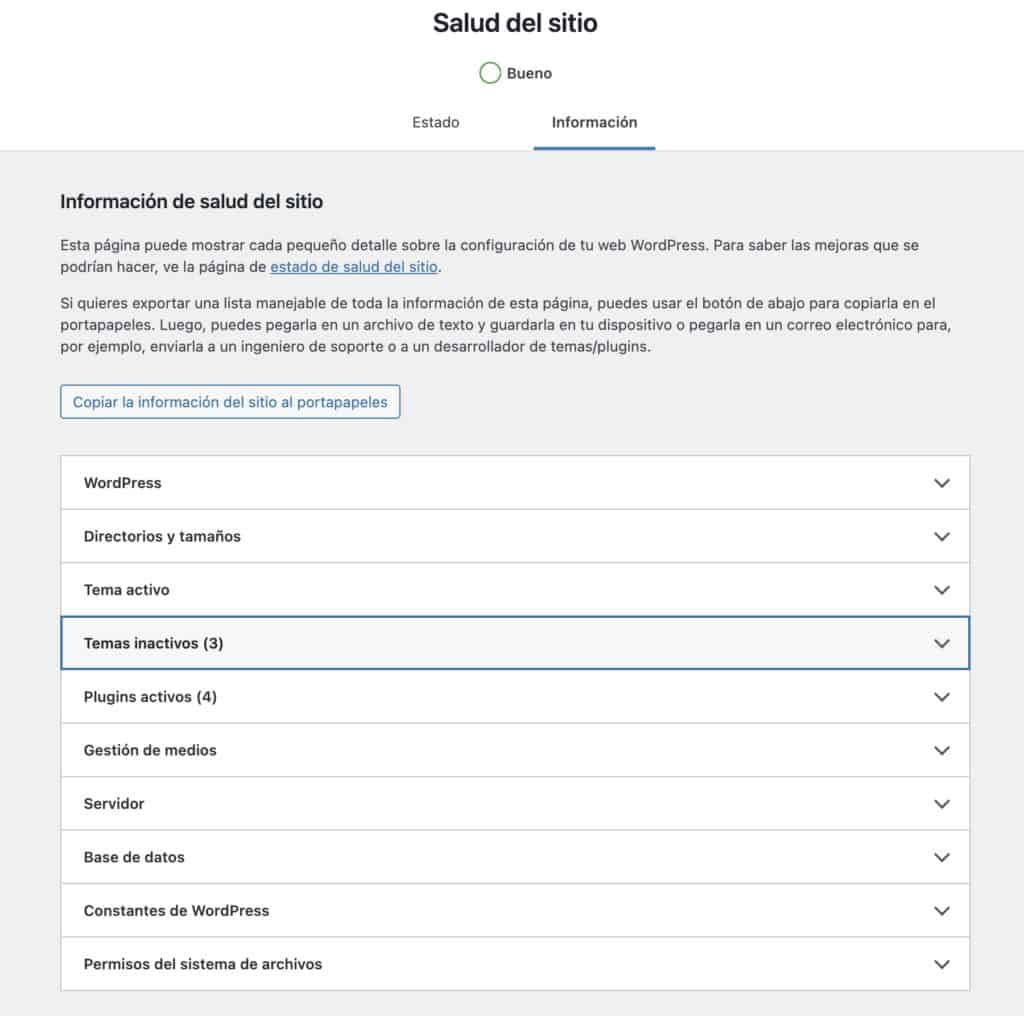
I hope that this basic WordPress course has hooked you and above all that you know a little more about this wonderful CMS.
We continue in the next course. Goodbye!!!!!