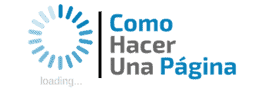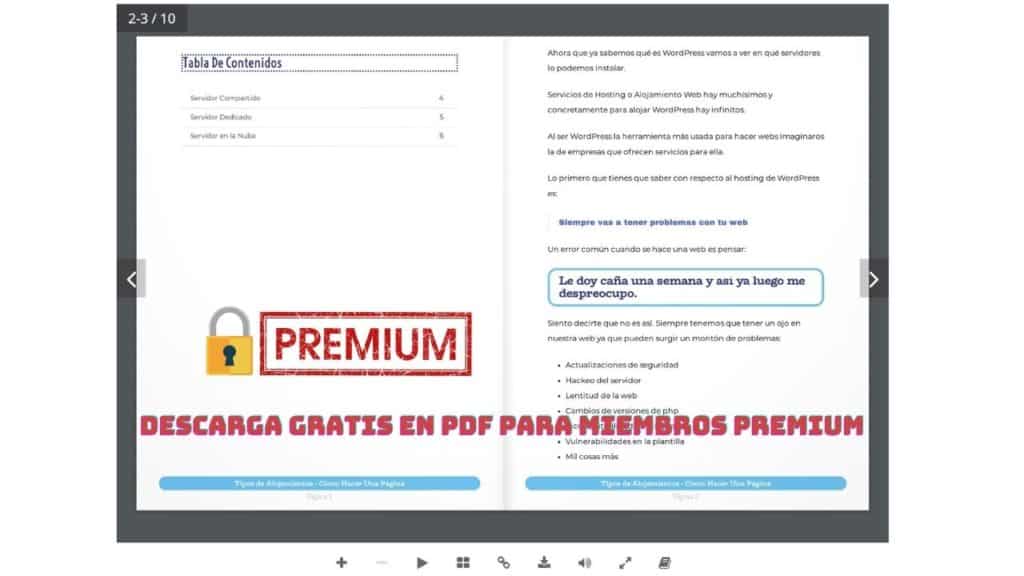Templates or Themes
Subscribe to my channel:
Templates, themes, themes, templates, whatever you want to call it 😉
One of the great advantages of using a CMS like WordPress is that the design and content are separate, so you can change the design without losing your content.
To change the design or template in WordPress it is as simple as going to Appearance –> Themes:
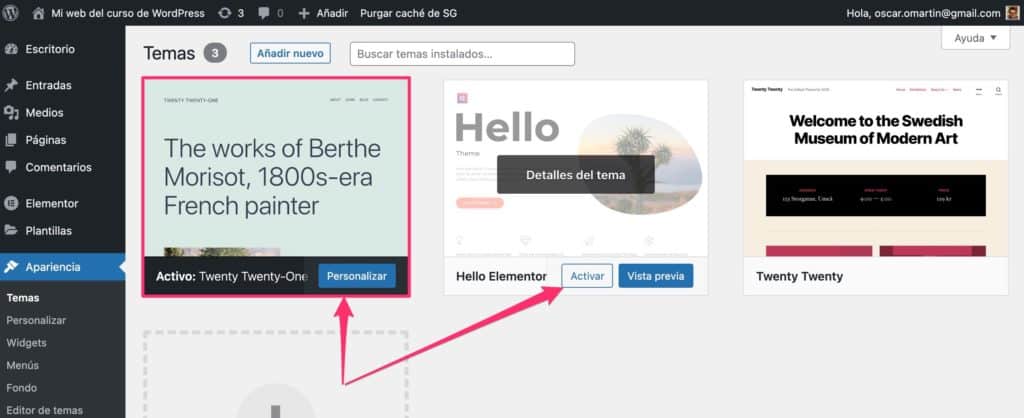
The first one that appears is the active one and the ones that appear next can be activated by clicking.
When you activate a template it will change the design of your website.
When you enter Appearance –> themes you see the templates that are installed and from the button Add new you can install as many as you want:
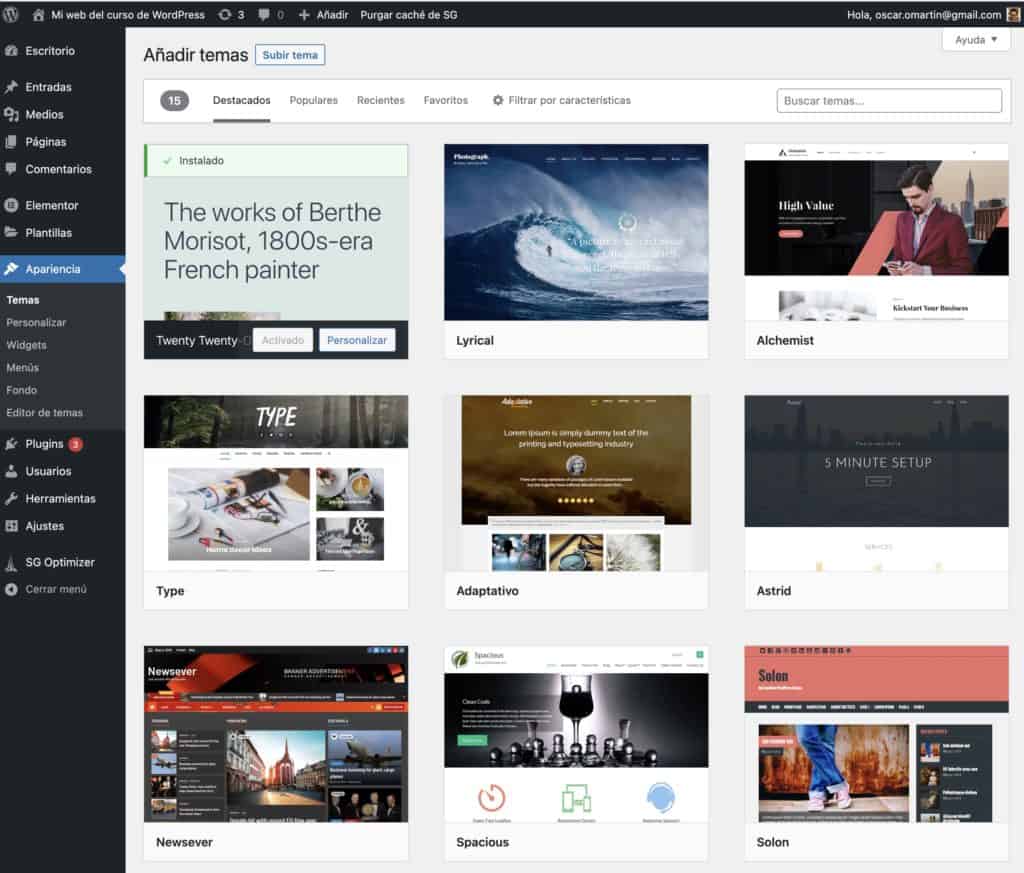
A good practice is not to accumulate templates, delete the ones you don't use.
Installing a template is not the same as activating.
Installing a template means that you have it available to use and activating it means that it really is the template you want to use.
There are plenty of free and paid templates.
Among the best free templates are:
- Astra (free version and paid version)
- Generatepress (free version and paid version)
- OceanWP (free version and paid version)
- Hello elementor
And among the best paid are:
- Astra (Available in the Premium Zone)
- generatepress (Available in the Premium Zone)
- genesis (Available in the Premium Zone)
- DIVI (Available in the Premium Zone)
- And endless more depending on the theme of your website (Many Available in the Premium Zone)
Template Customization Options
Within Appearance –> Customize we have the template customization options:
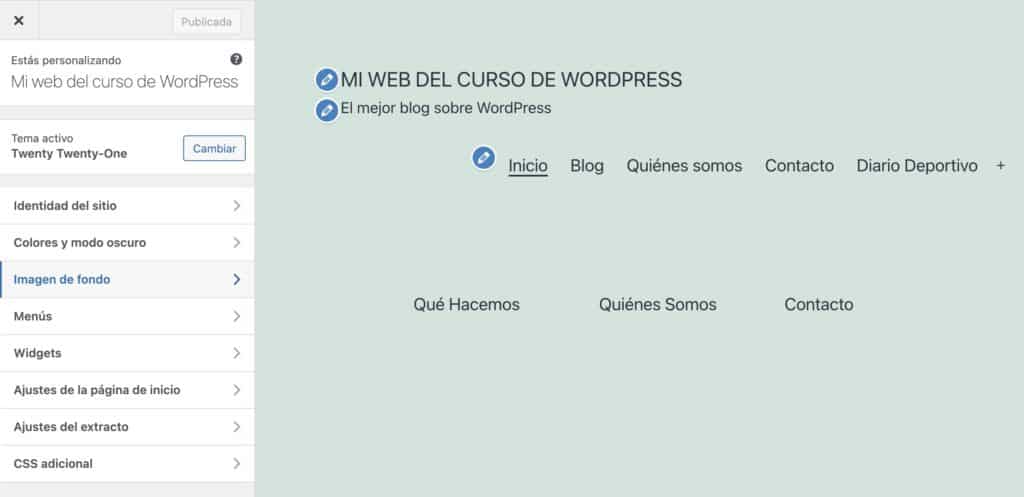
It is important to know that these options depend on the template you have active.
Not all templates have the same options, it is a very important feature to choose a template that suits our project.
From the options we can change the colors, fonts and many more design options.
In fact, some templates enable new customization menus in our WordPress dashboard as you can see in this example:
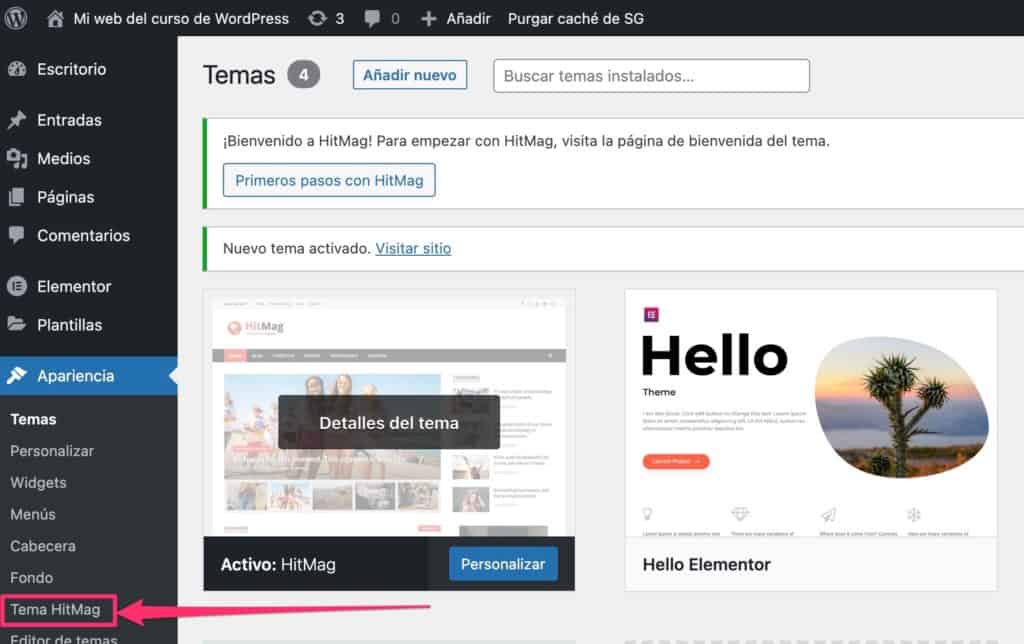
Each template is a world and I recommend that you investigate the one you are using well.
A very common mistake is installing plugins with features that the template we are using already comes with.
Predefined templates in Posts and Pages
A very useful function that templates have is to be able to choose which template we want to use within the posts or pages.
In this case, I mean that within the template we can choose if we want it to have a sidebar, full width or any other option that the template that we have installed allows us.
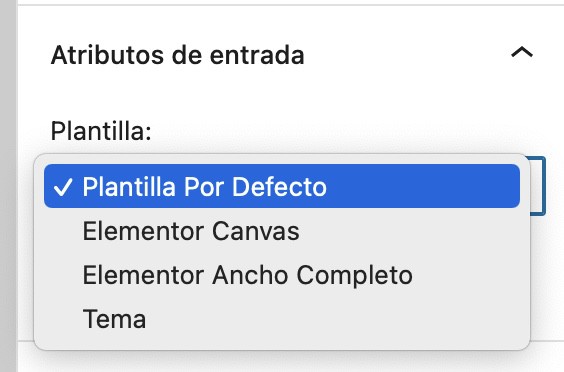
Very useful to use the one that suits us best at all times.