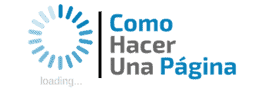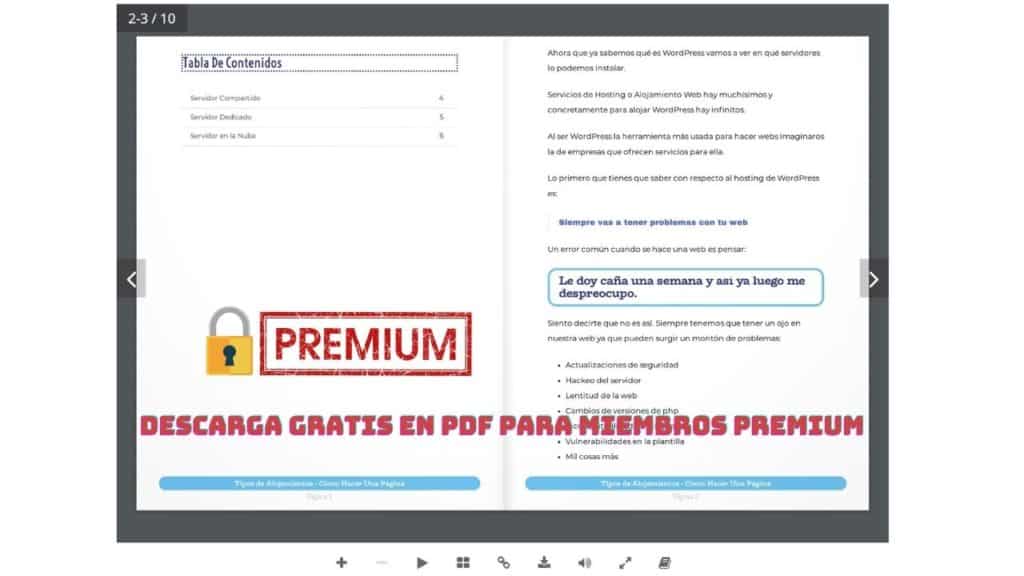Homepage
Subscribe to my channel:
Here lives one of the most used WordPress options: Learn to put a page as home of our website.
By default, in WordPress, the main page is the post page, that is, the articles created appear in the home page in reverse order of creation.
But what if we want to put any other page as the home page? Too easy:
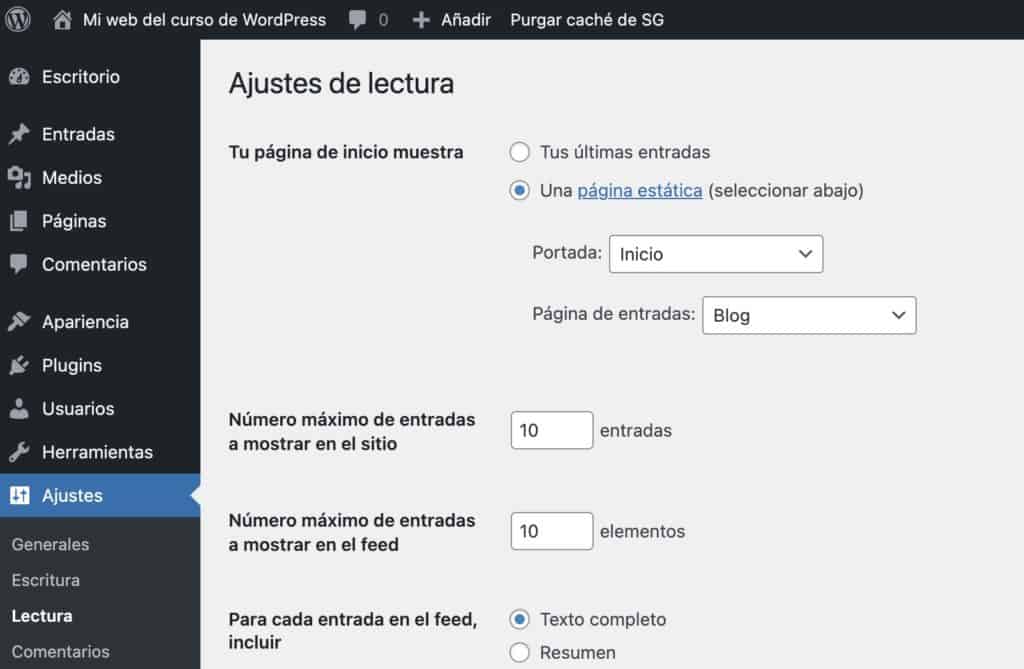
Your home page shows: We changed your last posts for the page that we want to start and the page that will host all the blog entries.
Homepage
But before you can select the page of Main, we have to create it.
For this we create a page just like we have learned.
Important
Some templates use the widgets to create the home page. If you do this process and it doesn't work well for you, check your template options as they can override this functionality
You have to create a page. If you create a post it will not appear among the cover page options.
On the home page we create we have to add all the content we want.
Not so on the blog page
blog page
On the home page we added all the content that we want to appear on that page.
On the blog page, we just need to create an empty page since it will be filled with the blog entries automatically.
Important
Some templates have their own options for the blog. If you do this process and it doesn't work for you, check the options of your template as they can overwrite this functionality