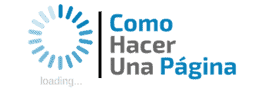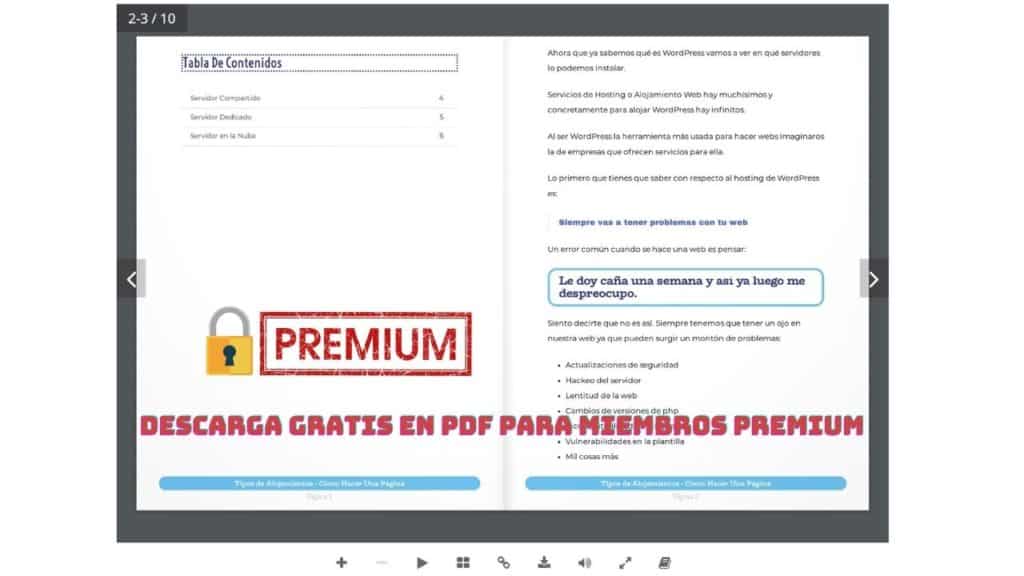Hosting Types
Subscribe to my channel:
Now that we know what WordPress is, let's see what servers we can install it on.
Hosting or Web Hosting services there are many and specifically WordPress hosting there are infinite.
As WordPress is the most used tool to make websites, imagine that of companies that offer services for it.
The first thing you need to know about WordPress hosting is:
You will always have problems with your website
A common mistake when making a website is to think:
I give it a cane for a week and then I don't worry.
????????????
I am sorry to tell you that it is not. We always have to keep an eye on our website since a lot of problems can arise:
- Security updates
- server hack
- website slowness
- php version changes
- Plugin incompatibility
- Vulnerabilities in the template
- thousand more things
I am not telling you all this so that you are afraid, but so that you know that a website is a digital asset that you have to take care of.
The more important this digital asset is to you, the more careful you should be.
Web hosting is a fundamental part of the success of your website, because if the server is bad and slow, it does not matter all the effort you make on your website to make it go fast, if the server is slow you have nothing to do.
When we choose a server, we are usually guided by the price. Normally, with equal functionalities, we all choose the cheapest.
We usually think:
Why pay more for the same features?
But if instead of thinking of hostings we think of cars, we can replace the previous sentence with the following:
Why pay more for a Ferrari if a Seat also has a steering wheel?
It seems that I have said a nonsense, but it is really the same.
That both accommodations have the same functionalities does not mean that they work equally well.
Web hosting is to our digital business what local hosting is to our physical business.
Best local street: More clients
Largest venue: More sales capacity
Cleaner place: Better picture
My advice is that you do not skimp on hosting. Depending on your budget, choose a hosting, but it is important that you know that not all are the same.
When we are choosing a server we have to take into account if the server is:
Shared Server
All cheap servers fall into this category.
Shared servers are servers where you share hosting with many more clients.
In this way the hosting company can lower costs and offer a very competitive price.
The problem comes when the server is full of clients, as the server resources are shared between a lot of websites, imagine how slow your website will be.
As the company I had hired a server from once told me:
Your website is slow because you have noisy neighbors 😅
I'm not saying that you shouldn't use this type of server, I use them myself on some small websites.
But if the web is important to you, you should think about a server that is up to the task.
SiteGround
SiteGround It is one of the hostings that are growing the most in recent years.
This is thanks to the fact that for a very low price they give a very interesting shared server and also optimized for WordPress.
They have recently added new improvements:
- PHP 30% faster
- MySQL configuration for faster query processing
- SuperCacher to increase the speed of your website up to 5 times
Dedicated server
Dedicated servers have a much higher price since you have a single server to yourself.
These types of servers are ideal for hosting several of your websites or for large websites.
You can hire them managed or unmanaged.
Don't make the mistake I made myself never hire an unmanaged dedicated server 😅
If you purchase an unmanaged dedicated server, any server upgrades or any incident that arises becomes a problem that can ruin your business.
Better that professionals take care of all the problems that our website may have.
Cloud Server
Cloud servers are a type of dedicated servers but with several features that make it much more interesting:
- If you need more server resources you can have it in minutes
- Your website is hosted on several servers at the same time, so if there is a problem with one of them, your website continues to work
- You have a contenedor just for you, so you don't have problems with noisy neighbors
As I mentioned above, it is important that you choose a managed cloud server if you want to sleep peacefully.
Kinsta
Kinsta belongs to the dedicated cloud server category. Specifically, they use the Google Cloud 🚀
When you hire them, they create a container for each website you have. So you do not share space or between your own websites.
Having only one website on your server is infinite peace of mind, because if one website has a problem, it doesn't spread to another. It is the best firewall that can exist.
When you have a website on the internet you face a lot of problems.
From my experience I can tell you that zero problems do not exist. There is always something that can be improved or something that we have to fix.
There are two fundamental aspects when choosing the ideal hosting for your business:
- minimize problems
- If there is a problem it is resolved quickly
minimize problems
Preventing problems is highly undervalued. If a problem is prevented, we do not warn of the seriousness that we have faced.
If you look at the movies, the hero is not the one who prevents the problem, the hero is the one who appears after a tragedy and fixes part of the consequences of the problem 😎
The real hero has a much less glamorous job, his job is invisible since it prevents the problem from happening so it frees you from danger and it seems that nothing has been done.
Minimizing the problems gives a brutal peace of mind and when you have worked with as many hostings as I do, you value very much that nothing happens, Not having fires is the best way to put them out.
Kinsta is like this, everything works so well that you forget until they are there 😎.
For me they are the best.
If there is a problem it is resolved quickly
If the problem could not be prevented, you need to fix it.
I have tried (and suffered) many support teams.
There is a feeling that I deeply hate and that is talking to the support of a website and realizing that I know more than the person I am talking to.
It infuriates me when they tell me answers like: Uninstall all the plugins to see what happens or tell me We did not detect any problem, it seems that your website is finewhen you really know it isn't.
Kinsta customer support is really good, they know a lot and solve the problem for you.
It's another league. The price is higher but worth it.
Cloudways
First of all, if you don't have experience in technology and you don't like to tinker, I don't recommend this option.
Although Cloudways On a managed cloud server, you have access to all the "guts" of your server and any action, no matter how simple, you have to be clear about what you are doing.
So why do I recommend it? I recommend it because it is an economical option to have a server with which to do a thousand things. From installing several websites made with WordPress on a server to installing other tools such as mautic, Moodle, Drupal, Magento, Laravel, Prestashop, etc…
The good thing about Cloudways is that you can install tools other than WordPress, you have much more freedom but with the peace of mind that you have professional help as it is a managed server.
But if you do not have time or do not like to get involved in technical issues, I recommend that you do not choose this option.