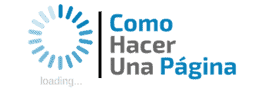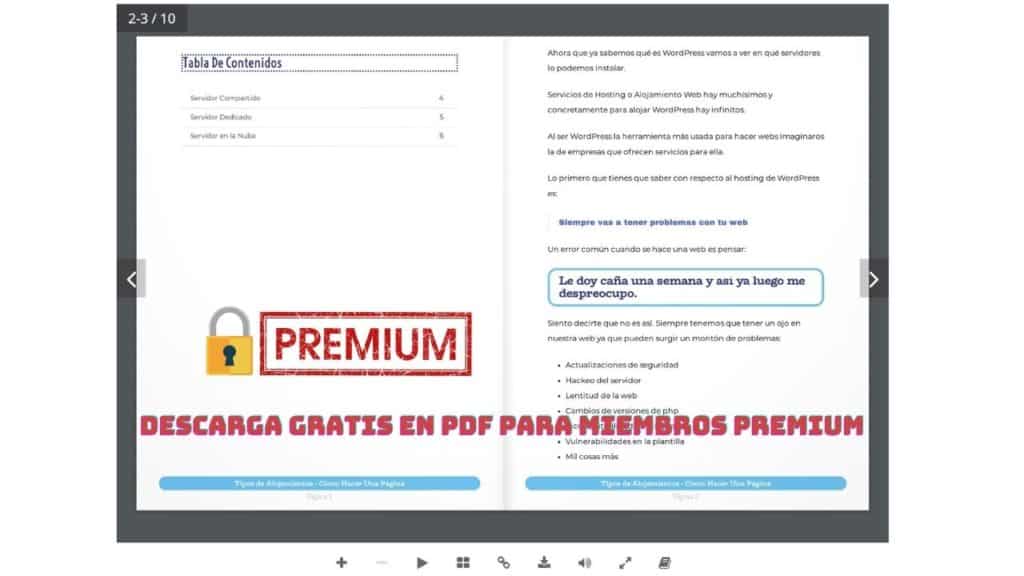Widgets
Subscribe to my channel:
Widgets are a fundamental part of the design of our WordPress website.
We can compare widgets in WordPress with mobile widgets.
In other words, widgets are elements that we can add to different parts of our website with certain information.
In which parts of our website can we add Widgets? It depends on the template we are using.
There are templates with a lot of widget areas and others with very few options.
Example of a template with few Widget zones:
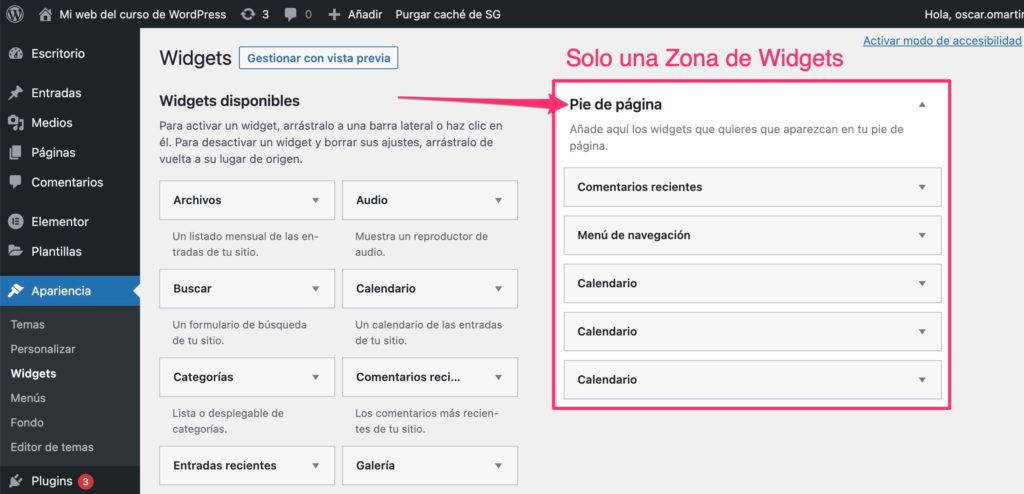
Example of a template with many Widget zones
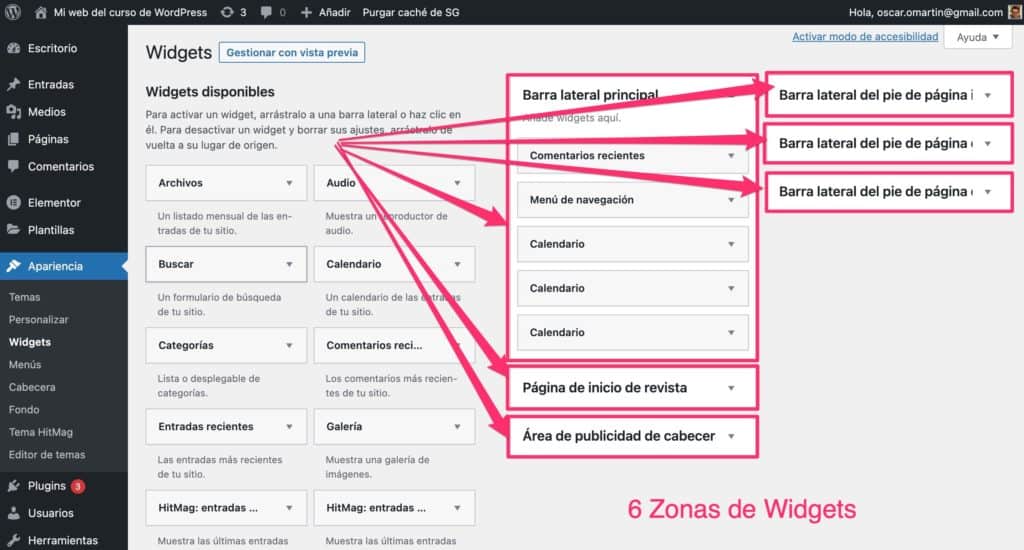
Widget Types
As we have commented above, widgets are information elements that we can add in the areas that the template allows us, WordPress itself and those that depend on the plugins that we install.
The elements that we can add are the available Widgets that appear on the right:
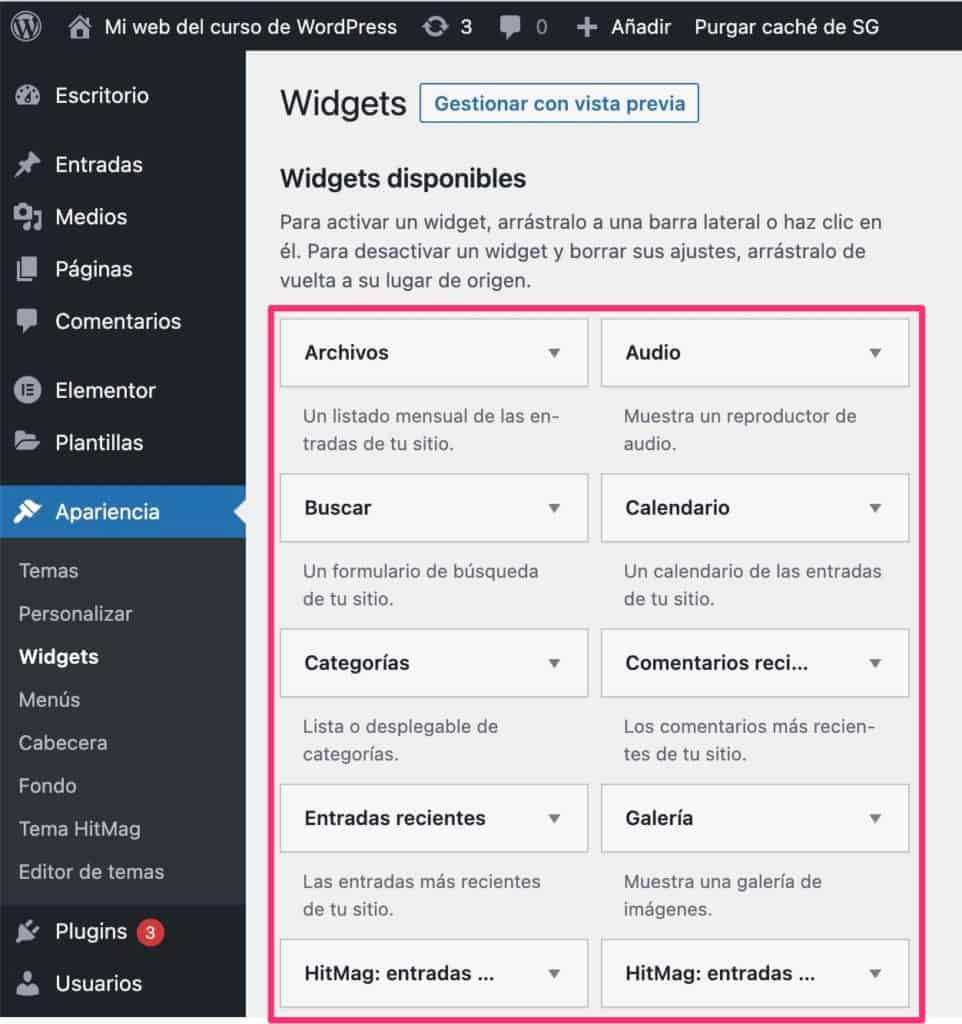
The widget that we want to use we drag it to the right to the area that we need to add it.
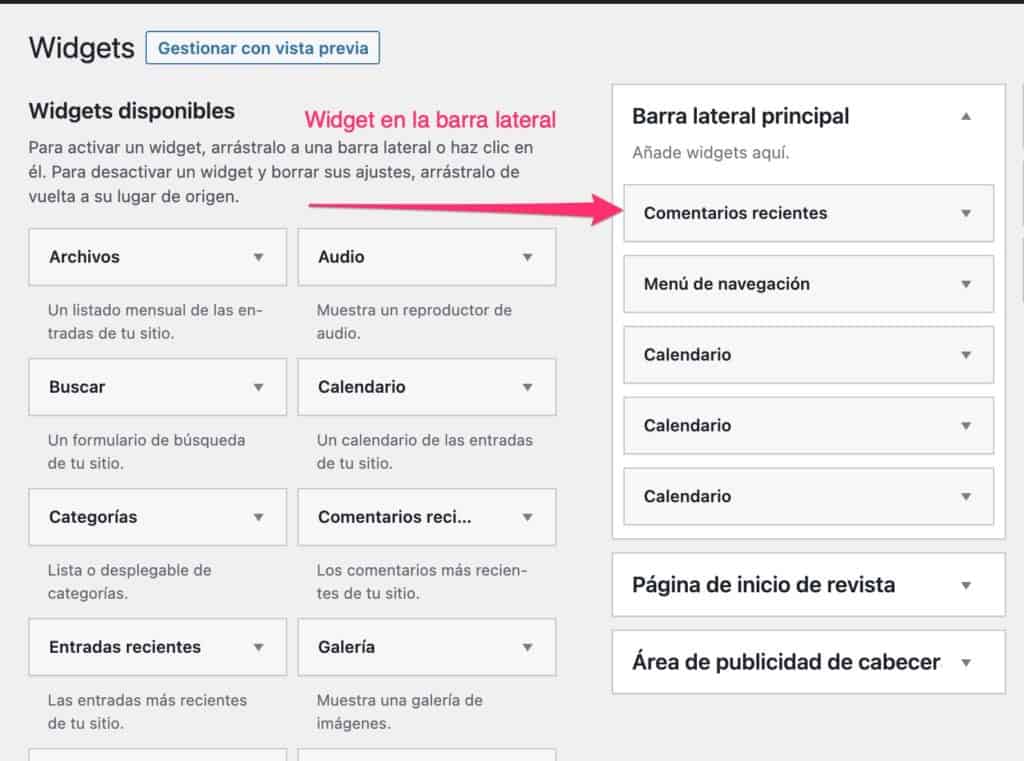
And the end result can be seen here:
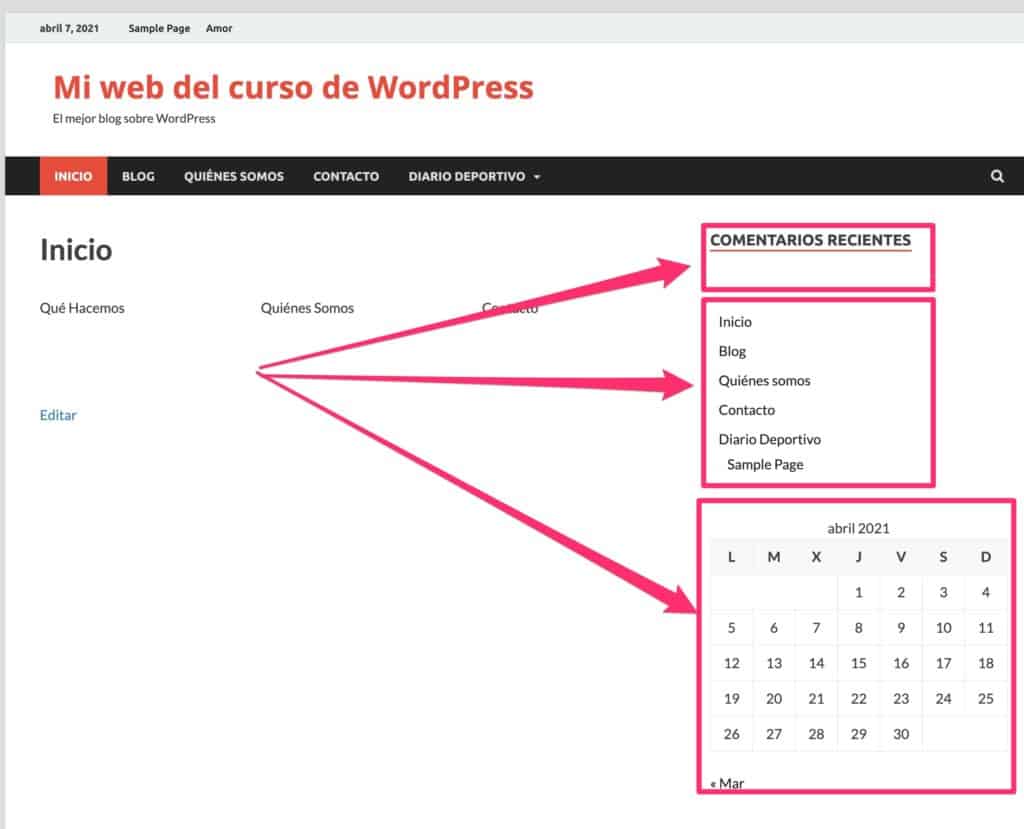
As we did with the menu items, we can reorder by dragging up or down.