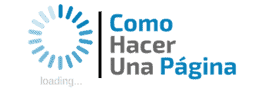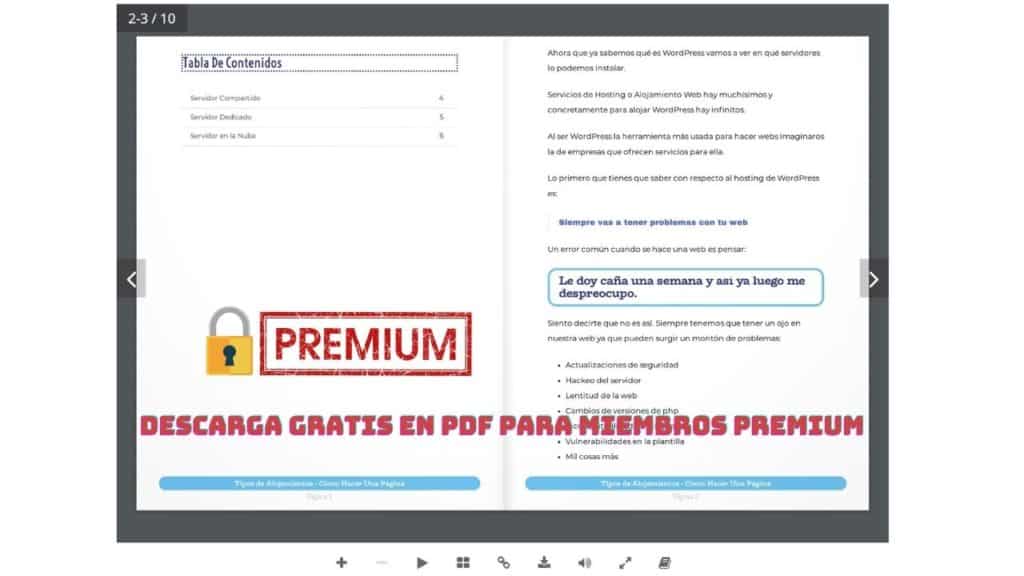Publish and Manage Tickets
Subscribe to my channel:
WordPress has a functionality that can get us out of more than one hurry. It allows us to choose the date on which we want to publish our content.
This functionality allows us to choose between publishing the entries immediately or scheduling them so that they are published on the day and time that we want.
To do so we only have to display the option Post: Immediately and choose the date we want:
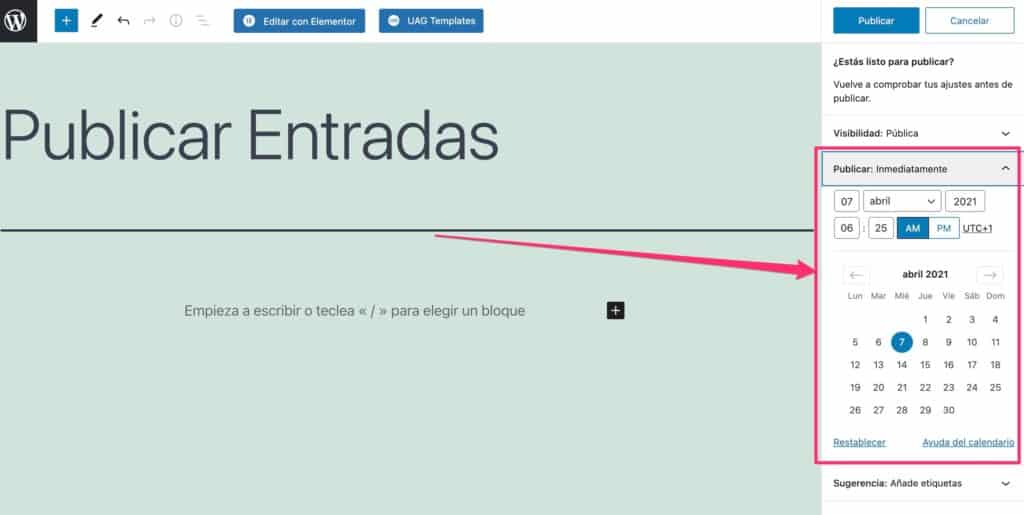
When we choose a date in the future we will see that the text of the button changes from Post to Schedule:
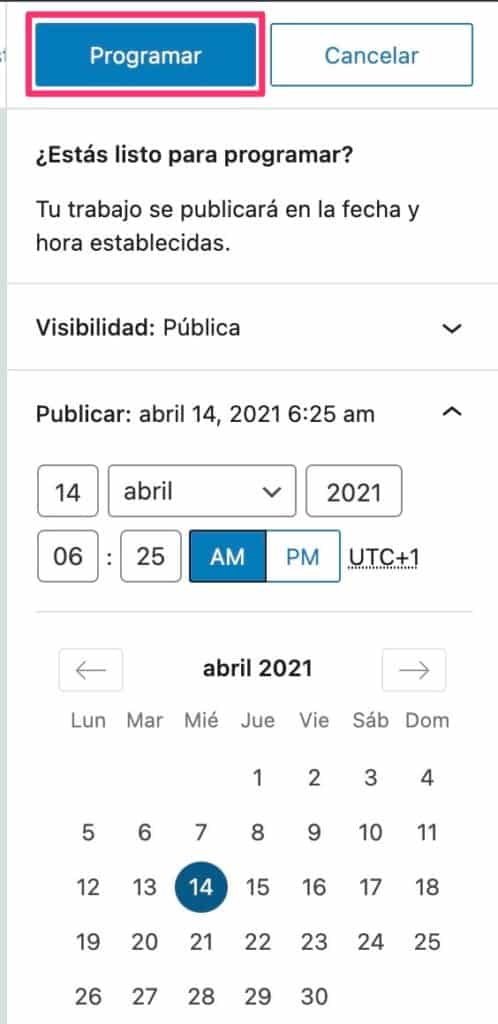
When we schedule an entry it will not be made public until the chosen date.
Within Tickets –> All Tickets you can see it appears with the text Programmed and to the right the date to which we have programmed it:

Suggestions before Publishing
WordPress shows us certain suggestions or checklist before publishing so that we can check certain aspects that it detects that we have not done.
I think it's a great idea, sometimes we want to publish our content so much that we forget to spend time checking that everything is okay.
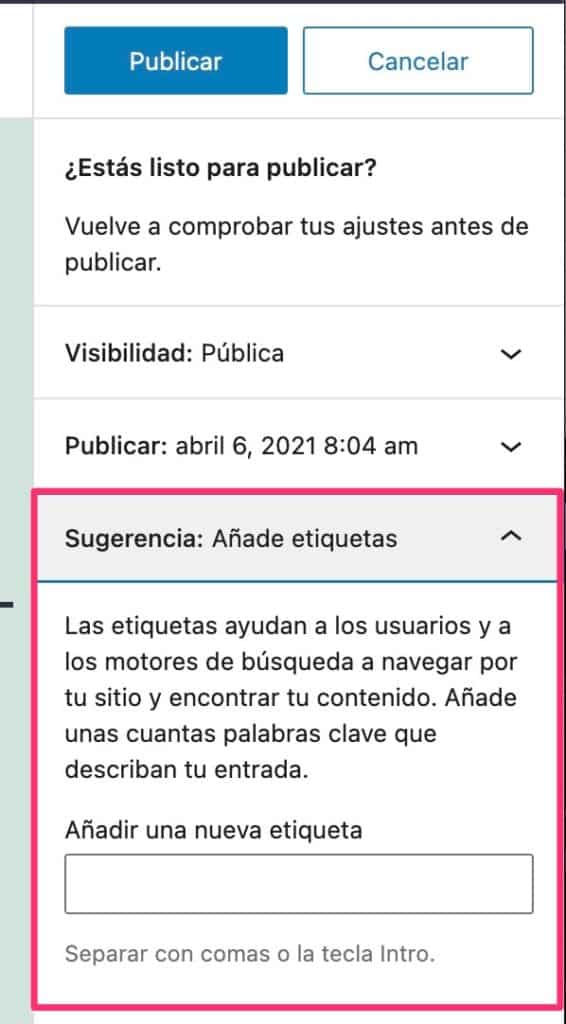
Visibility
WordPress allows us to configure 3 visibility options:
- Public: The content can be seen by anyone
- Private: Only visible to site administrators and editors
- Password protected: Only those with the password can see this entry
There are a lot of plugins that allow us to increase the possibilities of visibility.
Save as draft
Another very useful option is Save as draft. It allows us to save but that nobody sees the content, it is a way of saving the progress of our entry until we decide to publish it.
Delete Entries
When we want to delete a content in WordPress we have it really easy and what is more important we can regret it 🙂
Deleting posts in WordPress works like the trash can on our computer.
When we delete something it is not deleted directly but it goes to the trash:
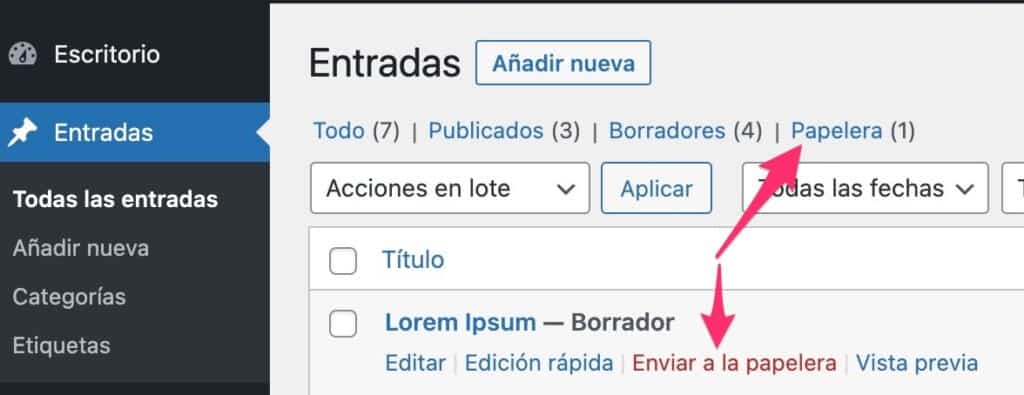
If we regret having deleted something, we just go to the trash and restore the content that we don't want to delete:
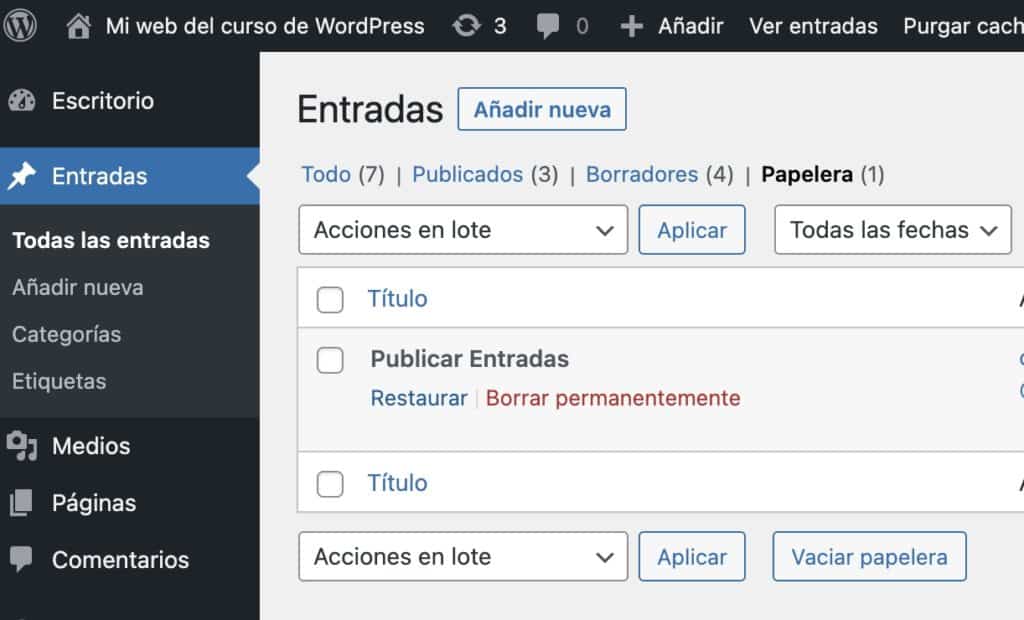
Batch Edit and Quick Edit
Sometimes we will want to modify the category, publication status or something else in several posts at the same time.
WordPress allows us a quick edition of several things of each entry:
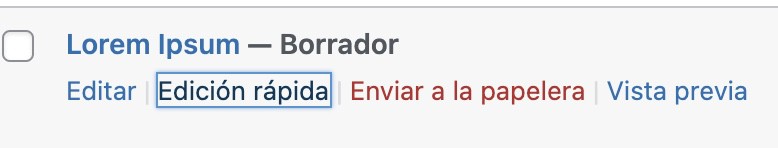
And when we click we will see the following options:
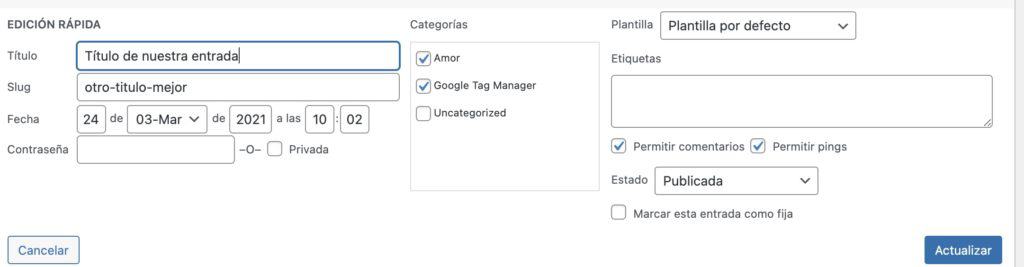
This quick edit saves us time as we don't have to go into the input for minor edits.
If, in addition, we want to make modifications to several entries at the same time, we can use batch editing:
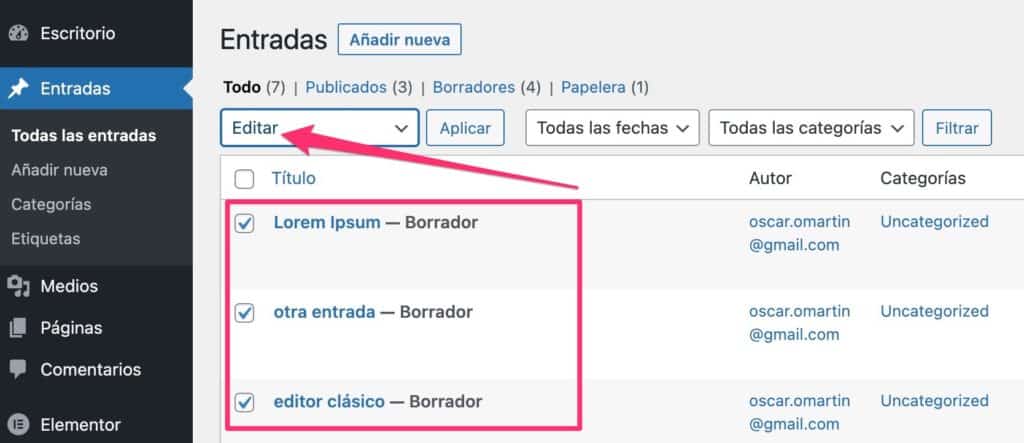
And when we click on Apply, the quick editing options are displayed to modify the selected entries in a single step:
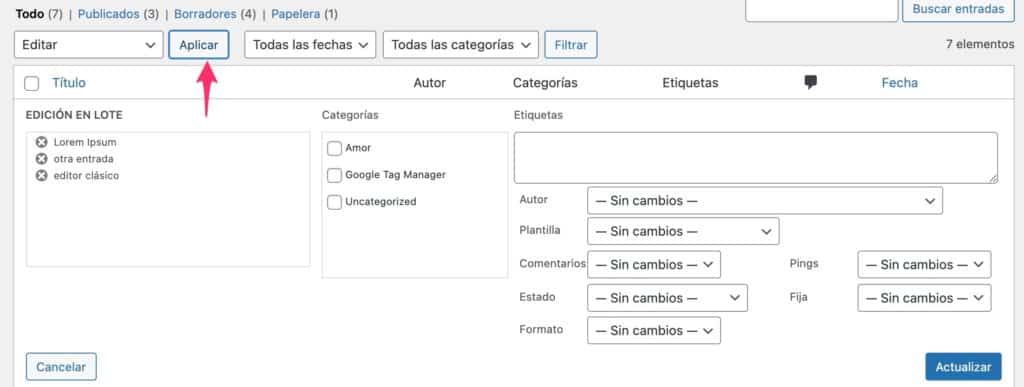
We keep moving forward with the course 😉
Until the next lesson!!!